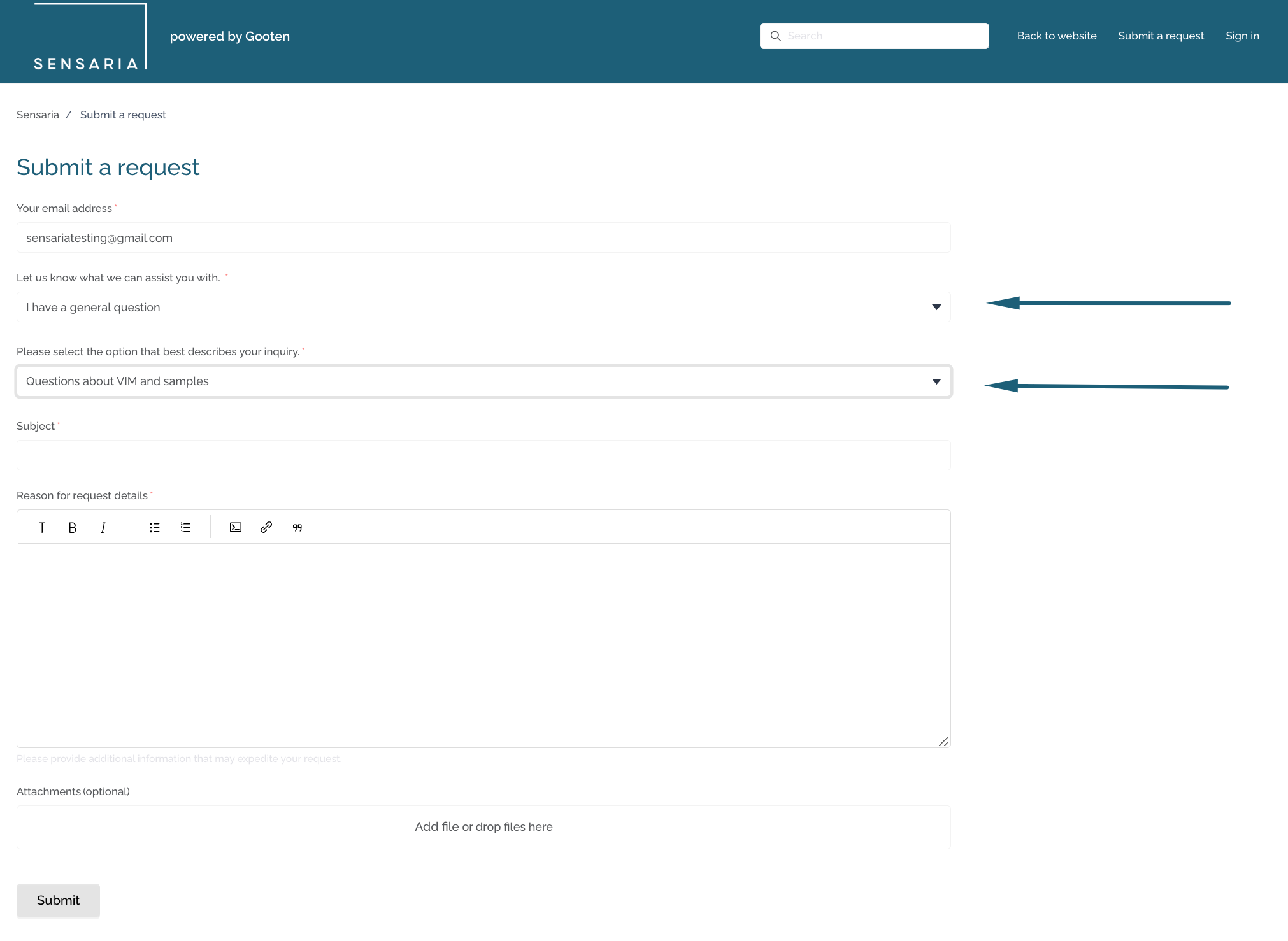You can use your Sensaria sample credit for new products that you want to try out!
You can essentially use sample credit for products you have not tried yet and would like to try.
It would be best if you reached out to our Partner Support team to get a quote on how much sample credit you have available. If you have a dedicated Partnership manager, please reach out to your Partnership manager for more information regarding your sample credit.
To use your sample credit, you need to place an order with Sensaria first and then submit a refund request for that order as long as it’s within your available sample credit.
If your available credit covers your entire order, we will deduct the amount from your balance.
Get Sensaria sample credit
Sensaria sample credit might be issued to you in different ways. You may earn credit when you:
- Reach a certain VIM status through our Sensaria VIM program. You get sample credit when reaching the Plus, Pro, and Elite status.
- Other sources from Sensaria directly.
Using Sensaria sample Credit
1. Contact our Partner Support team or your Partnership manager to determine how much available sample credit you have.
2. Place your order in the Sensaria admin.
- To learn how to place an order, please visit the Place an order page.
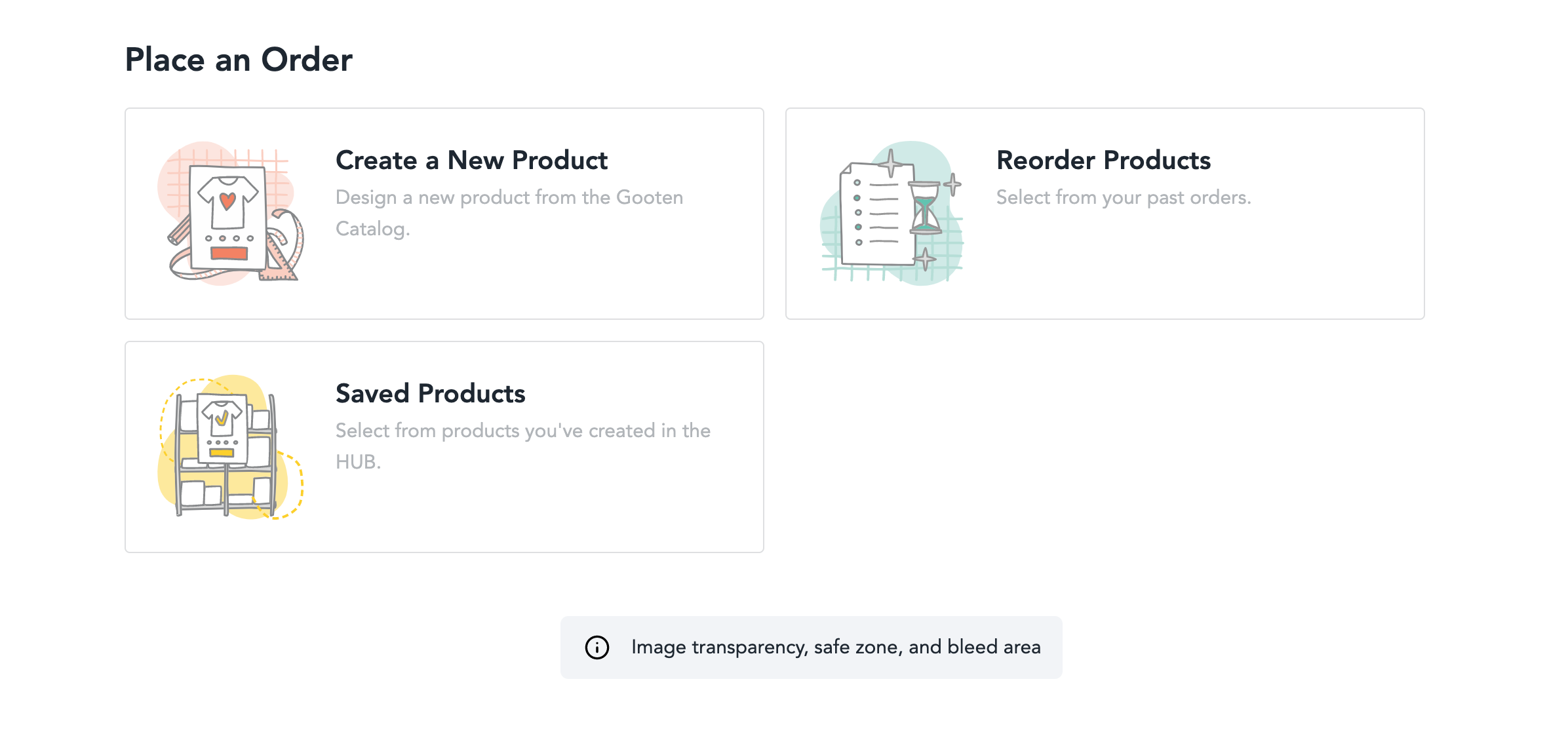
3. Submit a refund support request via our Help Center for your order that you placed in the Sensaria admin.
- As long as your refund support request is within your available sample credit, it should be processed, and you will not be charged for your sample order.
- Please note that your refund for your order will be processed when your order is shipped (When your order is in the "Shipped" status)