Check out some guidelines and recommendations when creating your designs for your Pajamas!

Recommended file specifications
Save your artwork as JPG or PNG files at 150 dpi or larger. Download our templates for an easy way to get started.
| Product | Product Information | Template |
| Pajamas | Product Information | Template |
Best Practices
When creating a pajama, we recommend going for patterns that can work in any direction, such as the examples below:

If you have artwork that goes in a specific direction you’ll need to adapt the direction of the artwork on the back leg sections for Women's sizes L, XL, XXL, and for Men's sizes XS, S, L, XL, and XXL.
We’ve marked these on our templates, so we recommend that you have these at hand.
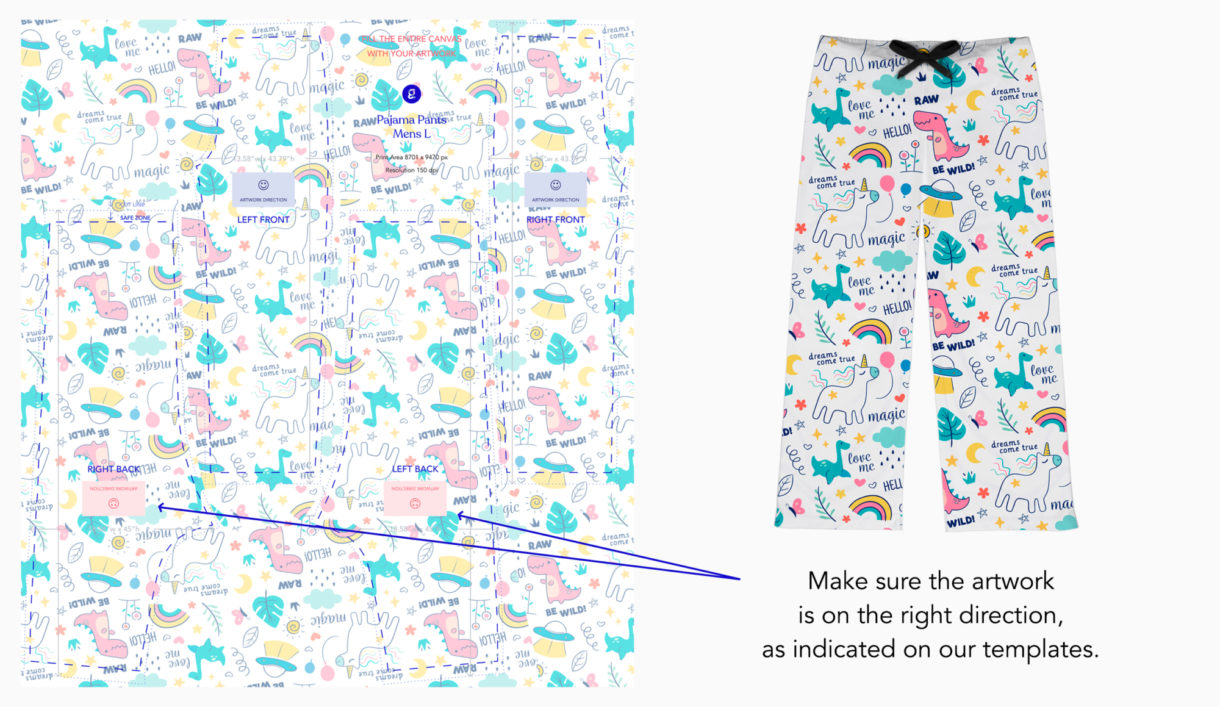
Creating Artwork in Photoshop or another image editing software
Open our templates on Photoshop or your preferred editing software.
Place your artwork filling the entire canvas. Delete (or hide) the Guides layer and save your artwork as JPG or PNG.
If your artwork works bidirectionally, you can create one artwork file using the print specs for the largest size you plan on offering at your store. You may want to create different versions of your art if you plan on offering all sizes of pajamas and your artwork that only works in one direction.
Important notes to remember
- Patterns and full-bleed images usually turn out the best.
- Exact placement and pattern alignment are not guaranteed.
- It’s not possible to perfectly align patterns or images from front to back.
- For best results, design your product in CMYK, but save your PNG/JPG as sRGB.