Check out some guidelines and recommendations when creating your designs for your Fleece Blankets!

Recommended file specifications
Save your artwork as JPG or PNG files at 150 dpi. You can download our PSD and JPG templates for an easy way to get started.
| Product | Product Information | Template |
| Fleece Blankets | Product Information | Template |
Creating Artwork in Photoshop or another image editing software
Start by preparing your canvas to be the same size as the print specifications for the product you’re designing for. In this case, create a new canvas with 150 dpi and select RGB as the color mode.
- Set your canvas in photoshop. Choose 300 dpi (resolution).
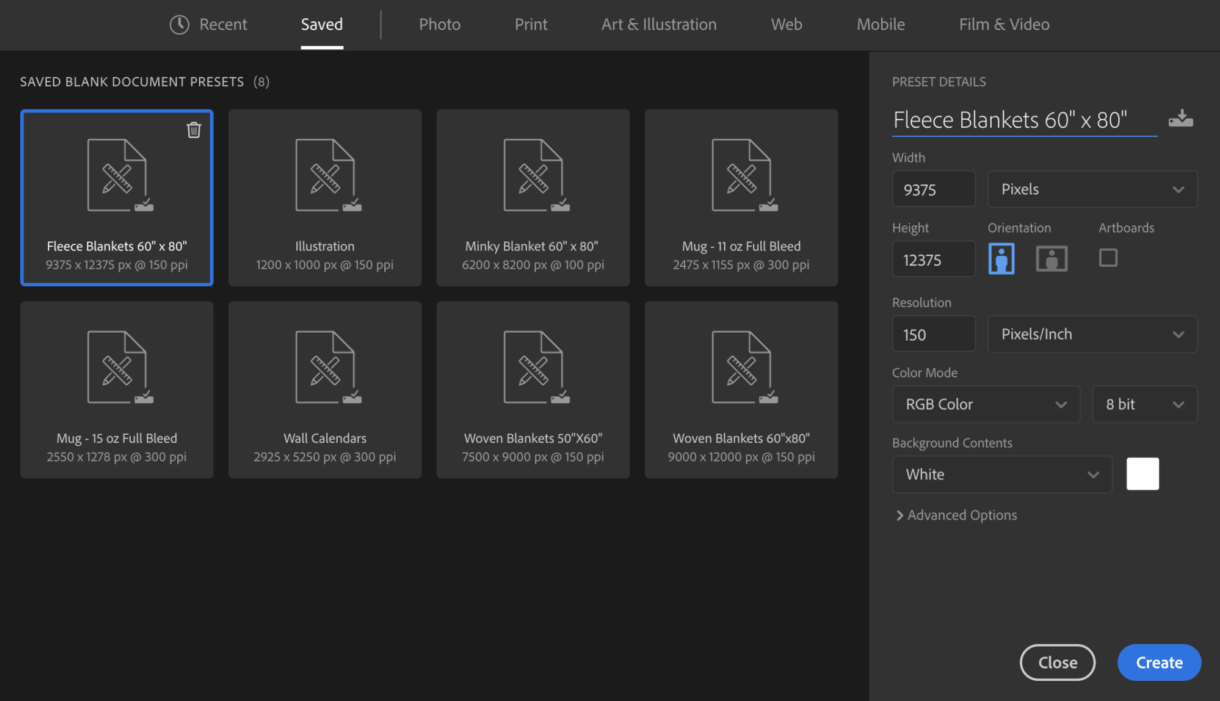
Colors
Our super-soft fleece blankets are 100% polyester, feature hemmed edges, square corners, and are printed on one side. The fiber length is longer, which results in a higher pile that provides the same texture on the front and back.
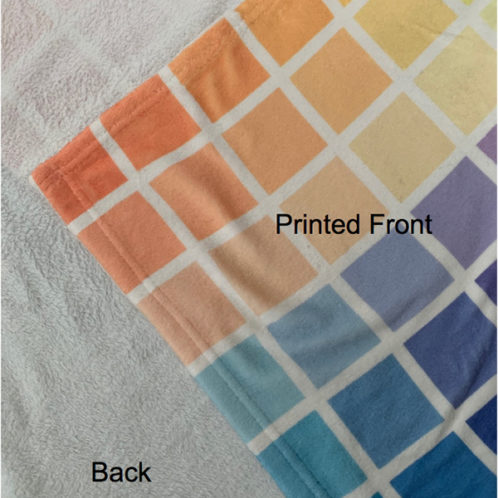
Due to the nature of this material, the colors show up more muted on this product. It may not be the best selection if you use bright, bold color saturations since white is often likely to show through the color when printed.

Design Expectation: Some white may show through when the fabric is pushed against the pile.
Remember to...
- Follow the right specs for your product.
- Keep important design elements like text within the safe area
- Consider the 187.5 px bleed area
- Save your image as 150 dpi
- Save your image as PNG or JPG (max size)
- For best results, design your product in CMYK, but save your PNG/JPG as sRGB.