Our woven blankets are crafted from 100% cotton yarn for a soft, warm, and luxurious feel.
| Product | Product Information | Template |
| Woven Blankets | Product Information | Template |
Our system and manufacturing process enables you to weave rather than print your graphic designs into these high-quality and cozy blankets. We created this guide to help you prepare your design for weaving on our woven blankets. Follow the tips, tricks, and recommendations below to ensure your custom woven products are as accurate as possible to your original artwork.


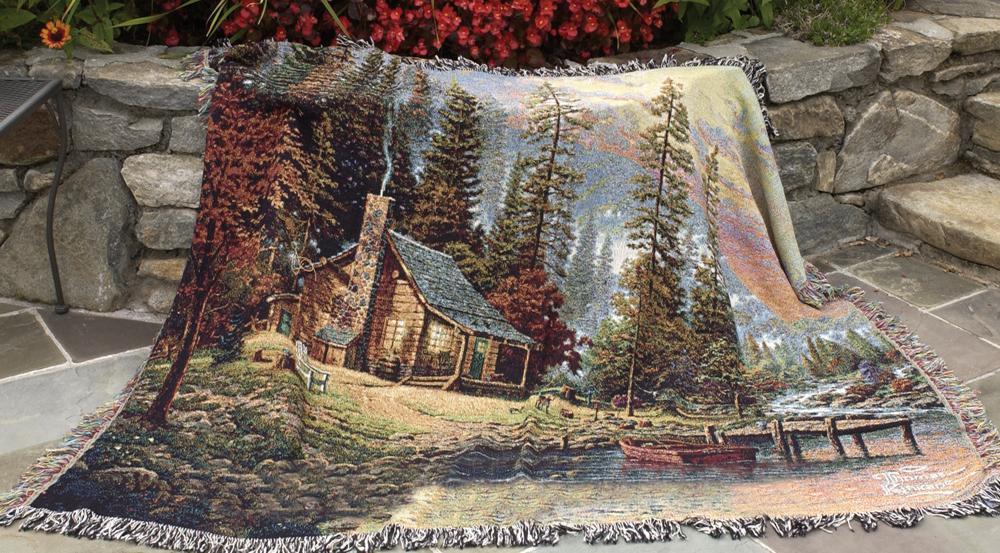
The process of creating custom woven blankets uses solid colored yarn in combination with black and white yarn to achieve your desired colors for your product. We can achieve 195 possible color combinations using this method, and this is beneficial as it allows you to work with so many different color combinations when creating your product.
We have two options for creating your blanket design:
- If the design is based on a photograph or the intended outcome is meant to look like a photo, use the Photo option.
- If the design is not based on a photograph, use the Graphics option.
We recommend creating product previews of your finished woven blanket with your original artwork to help set expectations for your customers. To accomplish the effect of a woven blanket preview, we encourage you to reduce the saturation of the reds and greens on your product preview image and reduce the artwork's resolution down to 12 dpi before any manipulation of the artwork.
There are three primary areas that you should consider when preparing your images for weaving.
Colors

In the below example, you run into the same issue: the weaving process cannot match the hot and vibrant colors. So during the process, it's automatically selecting the closest color on the palette. Also, since some of the colors in the original design are very close together, you may run into large blocks of a single woven color where multiple colors exist in the original graphic.

Gradients

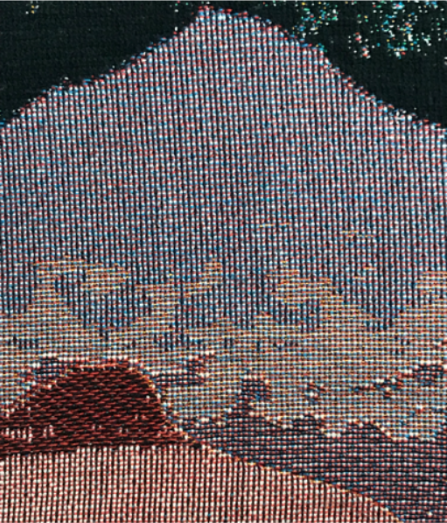
Resolution
When creating woven products, you'll be working with woven stitches and not pixels when creating your artwork design. These woven stitches do not directly translate to pixels, making it difficult to get an idea of your finished product.
To get a good idea of your finished product, we recommend converting your image to the full size (50”x 60”) at 12 dpi.
The example below shows detailed and small cracks in the original design, but those details do not show up on the finished woven blanket since the details are too small for the weaving to produce compared to the pixels when creating your design. Please keep this in mind as you create your designs for woven products.
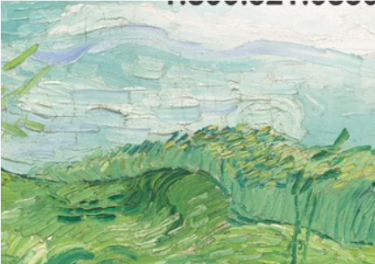

Creating artwork in Photoshop or another image editing software
1. Set up your print area according to the size of the blanket you’d like to create. If you plan on offering multiple sizes, use the most prominent print area to create your artwork.
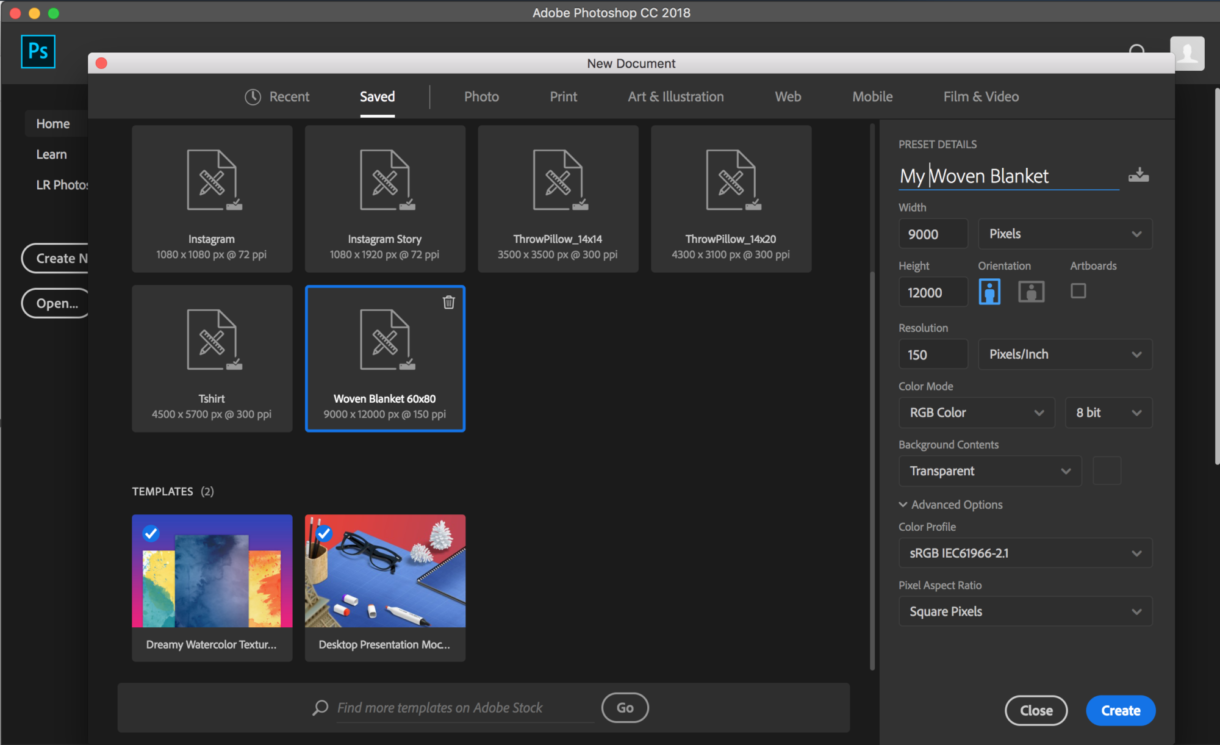
2. Set up your guidelines in photoshop 2 inches from the border.
You do this so that any necessary design elements, like text, are inside those guidelines. This area is where the threads of the woven blanket are frayed around the edges.
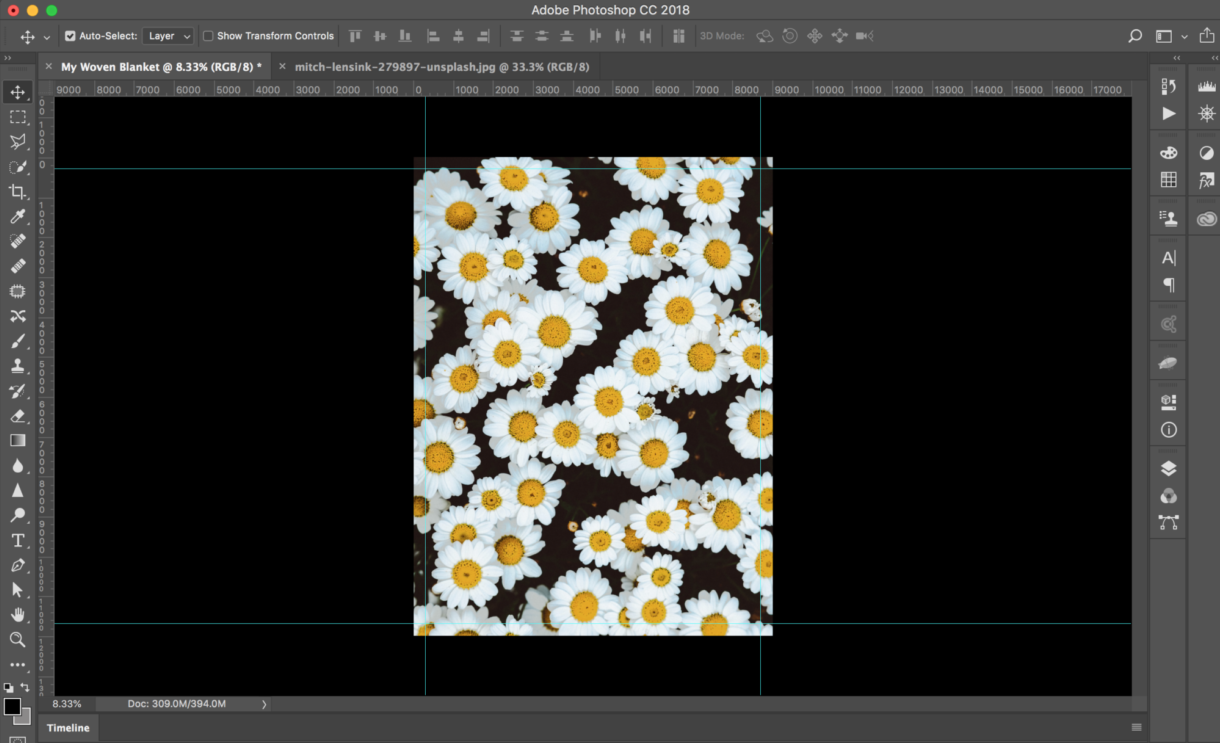
3. Save your artwork as an RGB, JPG file at max file size.
Tips and tricks to remember
-
Use high contrasting bold primary colors.
-
Avoid bright or fluorescent colors to get a finished product closely resembling your original artwork. We recommend checking to see that your colors match our 195 color combination palette.
-
Avoid using large color fields as a background.
-
Use large and bold text whenever possible.
-
We recommend avoiding fine details in your artwork as these may not be reproduced well when woven. These blankets are large and designed to be viewed from a distance, so using larger elements will give you better results.
-
Choose the correct product translation – graphic design or photo content to ensure the best result.