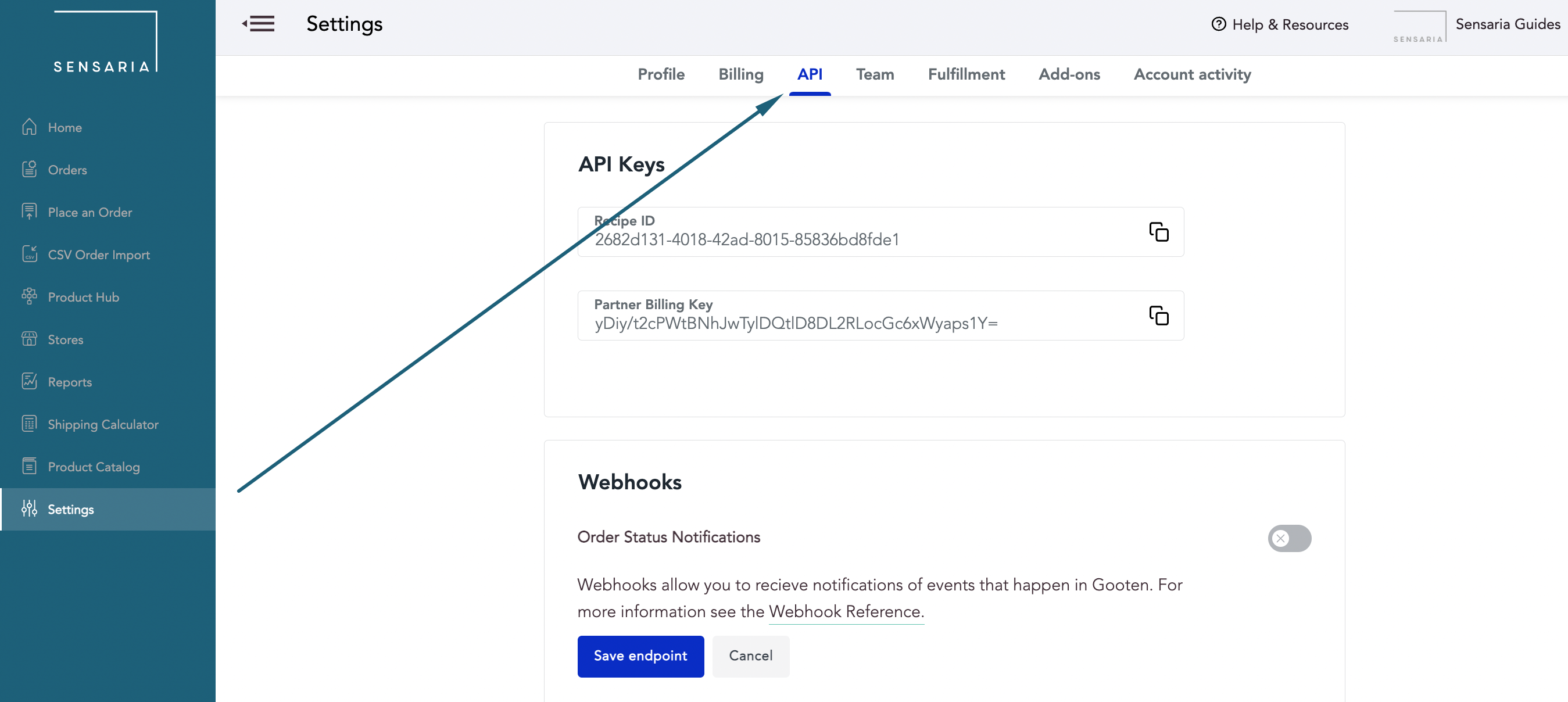Your API Partner Billing Key may be found in the Settings section of your Sensaria account.
Our API is designed to have predictable, resource-oriented URLs. We use built-in HTTP features which can be understood by off-the-shelf HTTP clients. Further, we support cross-origin resource sharing (CORS) to allow you to interact securely with our API from a client-side web application (though you should remember that you should never expose your PartnerBillingKey in any public website’s client-side code).
Access your API Partner Billing Key
1. To access your API Partner Billing Key, please log into the Sensaria Co-branded hub and navigate to the API tab in the Settings page.
2. Click on the Show button.