Increase profit margins by becoming exempt from sales tax on Gooten transactions in select jurisdictions!
Gooten will collect Sales Tax from all merchant partners for orders shipped into jurisdictions where Gooten has crossed applicable economic nexus thresholds (and is registered for sales tax). [What states does Gooten charge sales tax in?] Merchant partners can avoid this sales tax collection by providing valid Resale Certificates to Gooten.
To supply a Resale Certificate to Gooten, your business must be registered for Sales Tax* in at least one state. Many states allow for your “home state” sales tax ID to be used either on a multi-state form or on the state’s own Resale Certificate.
Several states require a seller to be registered in the state before allowing for the use of a Resale Certificate. If your business is not registered in these states, you cannot provide a Resale Certificate, and Gooten will collect Sales Tax on orders for items shipped to customers in these states.
States that require Sales Tax registration for Resale Certificates:
|
CA - California |
MA - Massachusetts |
|
DC - District of Columbia |
MD - Maryland |
|
FL - Florida |
MS - Mississippi |
|
HI - Hawaii |
NM - New Mexico |
|
IL - Illinois |
TN - Tennessee |
|
LA - Louisiana |
* If your business ONLY sells to customers through Etsy or another Marketplace Facilitator platform (i.e., Amazon, eBay, Walmart, etc) the rules for Resale Certificates differ. You can find more information here: Sales Tax Exemptions for Etsy retailers
Need additional help with getting tax-exempt?
For any questions regarding exemption certification submission or if you’d prefer our assistance with this process, please send a copy of your certificate(s) to GootenEC@sattarinc.com, and we will review and upload the certificate(s) for you and confirm the exemptions.
Create and manage exemption certificates
To get started with getting a sales tax exemption, you can do this in the Settings in the Gooten Admin.
1. Navigate to the Billings tab on the Settings page.
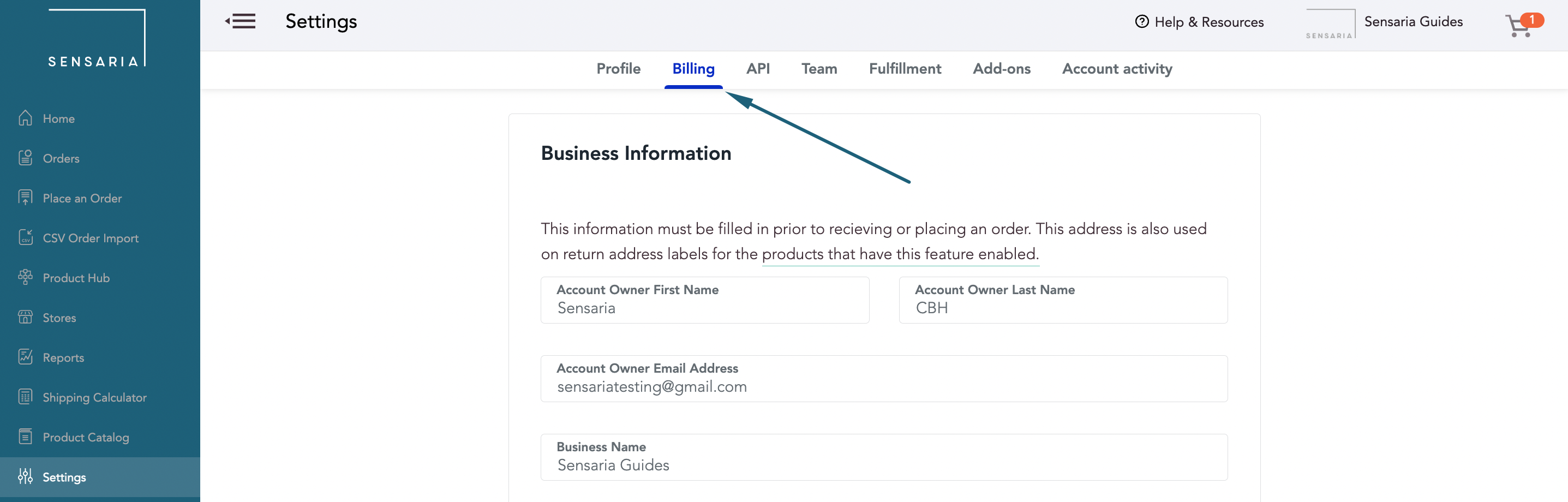
2. Scroll down to the Sales Tax Exemptions section and click on the Manage Certificates button.
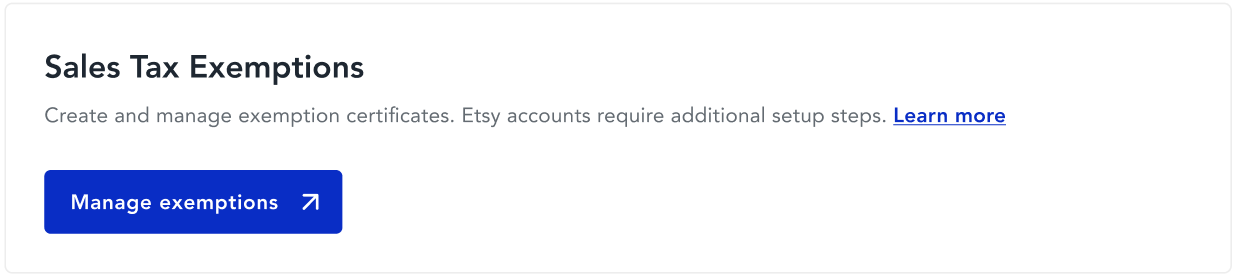
This will take to you to the Avalara portal, where you can follow the process for uploading your valid reseller certificate.