A short guide to help troubleshoot common errors encountered when connecting your Etsy store.
- Common Questions
- The Sync Product option is not available
- Product options limitations
- Orders not appearing in Sensaria
- Etsy shipping template change
- Additional Help
Common Questions
Unable to connect the store
- Have you tried clearing out cache and cookies? This simple step will often help because it will fix specific problems, like loading or formatting issues.
-
Has your Etsy account been suspended/canceled? Make sure your store is active.
-
Is your Etsy store already connected to a different Sensaria account? You may only connect one Etsy store to one Sensaria account.
-
Is your pop-up/ad block extension turned off? Sensaria requires you to disable your pop-up blocker when you're trying to connect your Etsy store.
-
Has the name of your Etsy store changed? Make sure you are providing valid store information.
-
Did you finish the initial setup in Etsy admin? Etsy requires you to create at least 1 product on the initial store setup on the "Stock your shop" step. The next steps are "How you'll get paid" and "Set up billing," and until you have finished all these steps of the store set-up, you will not be able to create products and publish them to Etsy.
Failed orders
-
Is the variant from the failed order connected to the Sensaria product? To avoid failed orders, please make sure all variants that should be fulfilled through Sensaria are connected to the Sensaria products.
Products disconnecting
-
Did you add or remove any product options in the Etsy shop manager? Etsy variants depend on their options - if you add or remove an option within the product, Etsy’s backend will create a new variant ID. The variant ID you previously connected to your product will no longer be valid, and the connection between Sensaria and your Etsy listing will be lost. The product will also be removed from your Product Hub, but you may use the Link Etsy Product button to connect it again and resurface the product in the Hub.
-
Did you select the "I offer more than one" option in "Capacity" in Etsy shop manager? If, after creating and connecting the listing to us, you click on the "I offer more than one" option in "Capacity," Etsy will save it as a new option for the product variant, thus disconnecting the product entirely from Sensaria. If you don’t want to make the change, you can deselect "I offer more than one," and no updates will be made.
The Sync Product option is not available
The Sync Product button will only appear if at least one product in your store hasn't been synced to Sensaria.
Another vital thing to note is that when you create a product in Etsy, it can take up to 6 hours before the product becomes available for syncing.
Product options limitations
Please note that Etsy allows only two product options per product. However, some Sensaria products have more than two options, which means that we will sometimes have to merge them.
- For example, if you're creating a t-shirt product in three different colors, all of those colors need to be available in the same sizes. If one of them is not available in sizes that the others are, our system will merge all product options to one, and this is how the Options drop menu will look in your shop:

Orders not appearing in Sensaria
At the moment, orders are imported to Sensaria periodically, which means that the order import may take up to 4 hours. If more time passes and you are not seeing the order in your Sensaria dashboard, please check the following:
- Is the product/variant synced with a Sensaria SKU?
- Are the name and shipping address fields in the order formatted correctly or is any data missing?
- Is the selected shipping method available in Sensaria for the provided shipping destination?
Etsy shipping template change
Etsy has implemented a new rule that affects existing and new shipping profile templates in Etsy. For all existing product listings and newly created products in Etsy, the shipping profiles for those product listings now require an Origin zip code, a Shipping Carrier, and the Delivery Time.
Our Sensaria shipping template has been updated for you with this new Etsy change. Our team updated the shipping profile template that we sent to Etsy to include the new fields and information you need for the shipping template. If your shipping template hasn't been updated with the new fields populated by us, you can also manually add the missing information.
As an Etsy partner, you can also manually update your shipping profile templates for newly created products in Etsy and whenever your product listings need to be renewed. Follow the steps below to know what to fill out for your shipping profile,
1. Navigate to your Shipping settings page and click on the Update button for the shipping profile to provide any missing information.
- Your shipping profiles may be missing the new information that is required by Etsy.
- You also have the option to set the Origin ZIP for all shipping profiles at once using the Origin ZIP edit button.
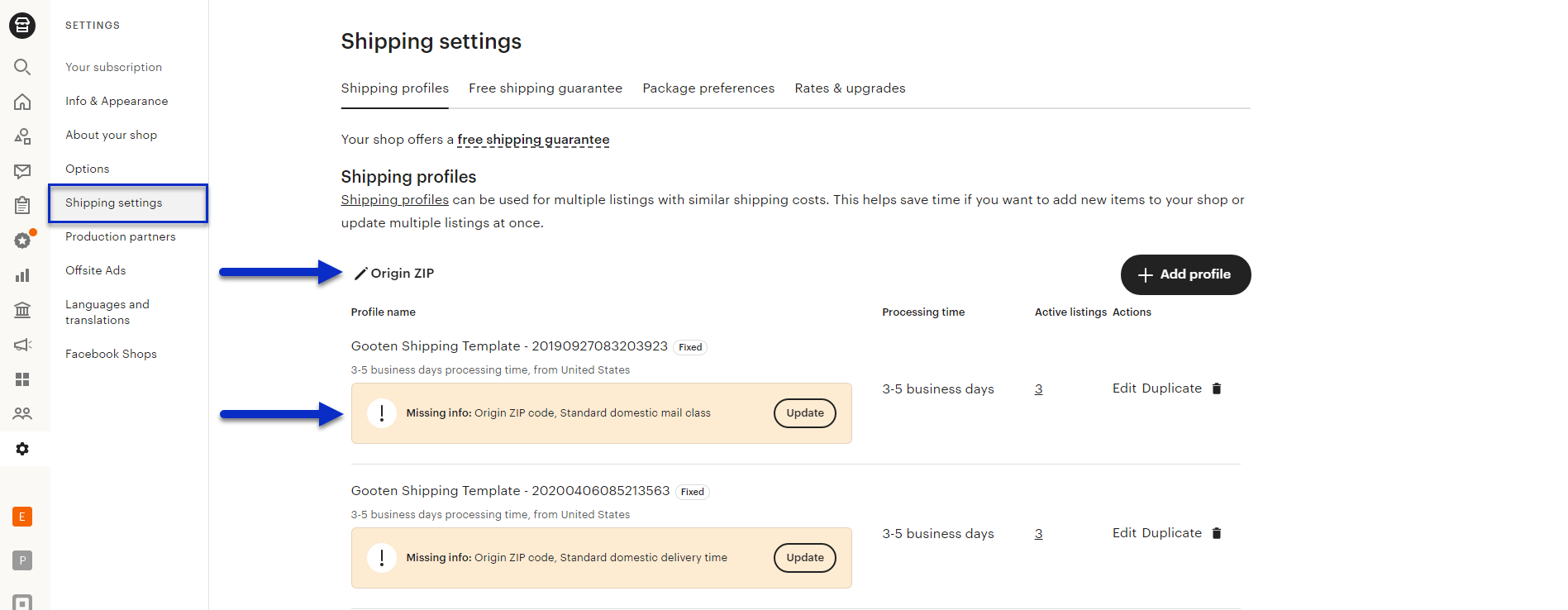
2. While editing the shipping profile, you'll need to provide the information for the Country of origin, Origin zip code, Processing time, Shipping carrier, and Delivery time.
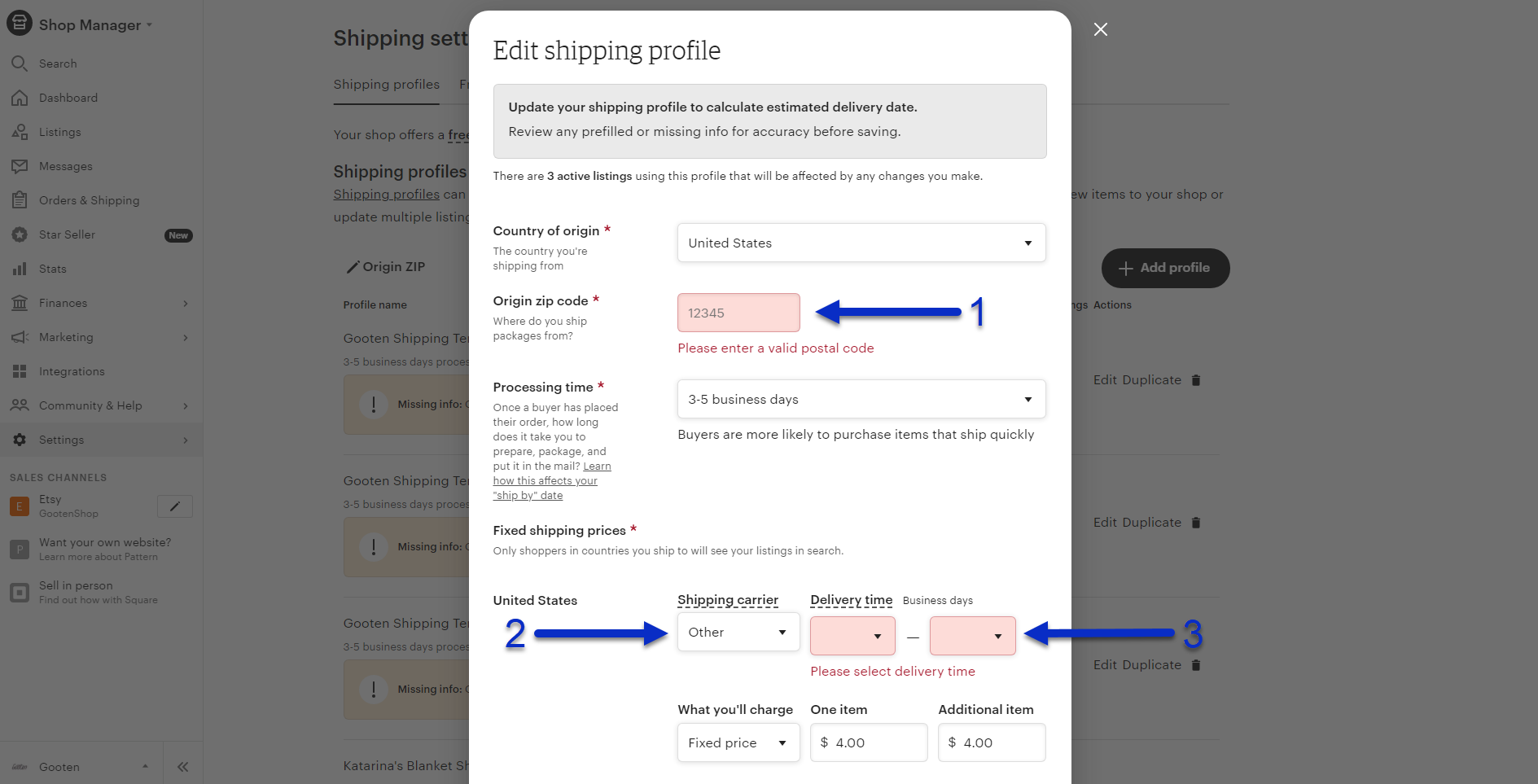
3. Please fill out the mandatory fields for the shipping profile with the following information:
- Country of origin - This field will be automatically changed when you enter the Origin zip code. If it doesn't automatically change, you can select the United States as the value.
- Origin zip code - This is the new required field and we recommend you to use the Sensaria HQ's zip code which is 10003.
- Processing time - We recommend you set this value to 3-5 business days as this is the typical time it takes to process and produce the products.
- Shipping carrier - This field is newly required and you have the option to select either a major carrier or select "Other". We recommend that you select "Other" but if that value doesn't work, you can select any major carrier.
- Delivery time/Mail class - This field is newly required and the values for this can vary depending on what you selected for the shipping carrier. We recommend a total of 12 business days between the Processing time and the Delivery time. Since you're setting the Processing time to 3-5 days, you want to set the delivery time to be around 7-8 days or select the mail class that closest resembles the 7-8 day timeframe.
- If you selected "Other", the Delivery time would be set to 7-8 business days.
- If you selected "USPS" as the carrier, the Delivery time would be set to USPS Parcel Select Ground (2-9 business days).
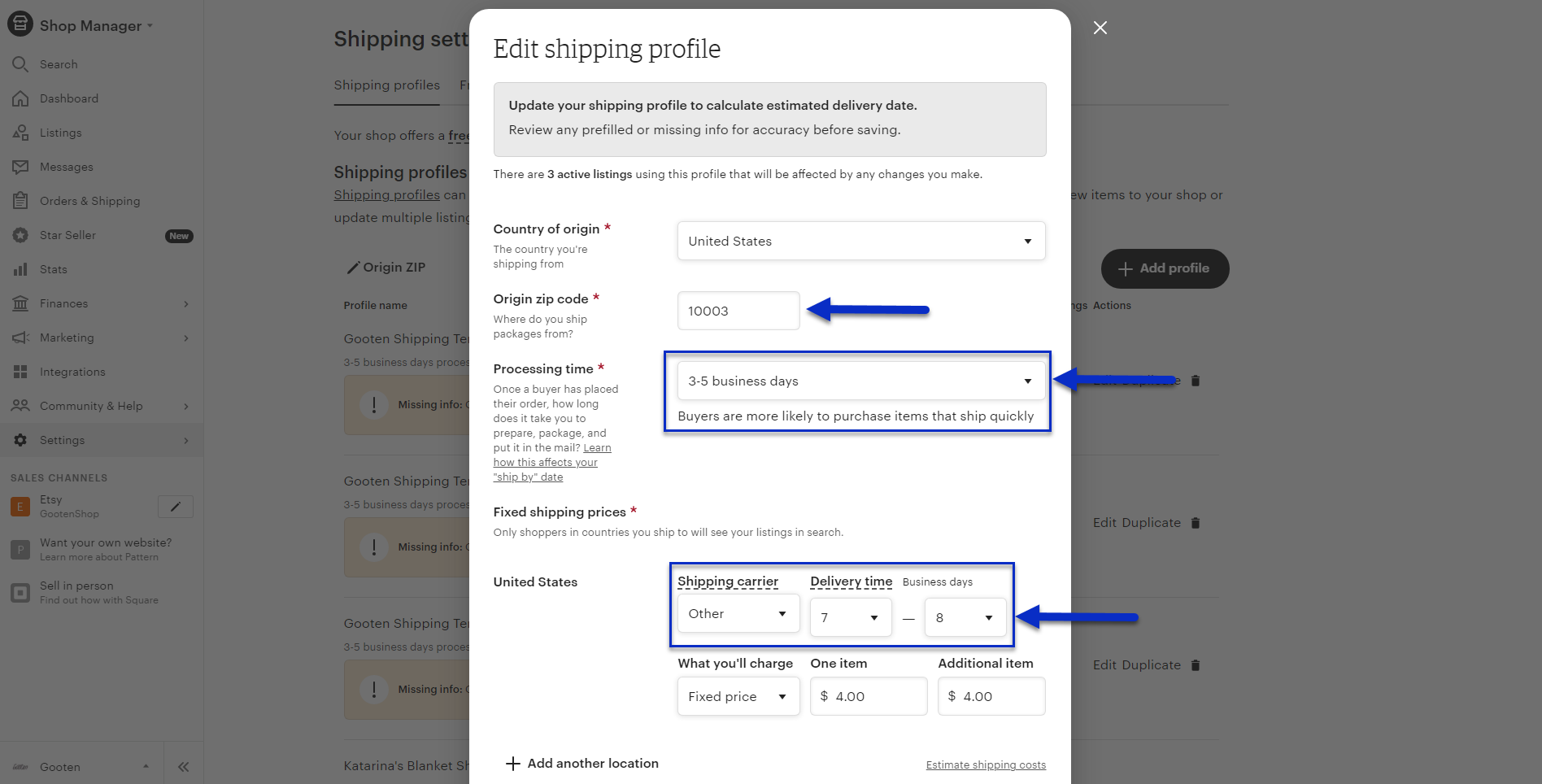
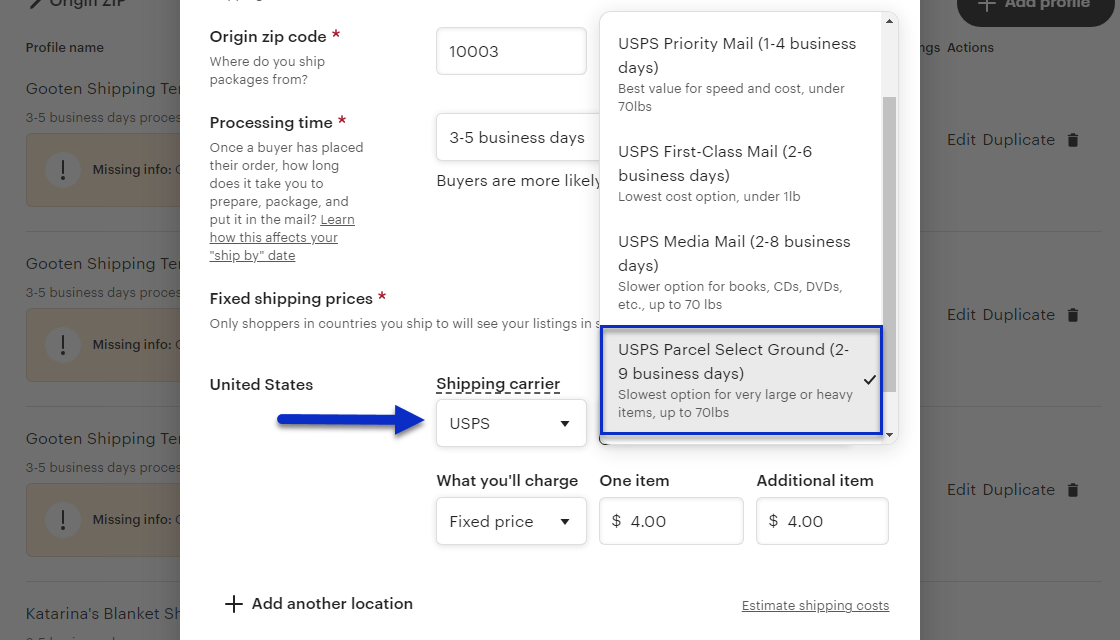
Additional Help
In case none of the above-mentioned solutions helped resolve the issue you are having, please feel free to reach out to our Partner Support team and provide all of the necessary information listed below, so we could have our team and the Developers investigate the issue further for you.
The necessary information:
-
What are the steps you took?
-
Could you please record your steps while having the console open? (You can find some more information on how to open a console here)
-
What is the exact product you have selected? (where applicable)
-
What is the shipping address? (where applicable)
-
Could you please provide a screenshot of the failed order in store admin, making sure the product names, order ID, and customer information are clearly visible in the screenshot? (where applicable)
-
Could you please let us know if your store had already been connected to a Sensaria account? (where applicable)