Learn how to connect your Etsy store and start using Sensaria with your Etsy shop!
- Connect my Etsy store
- Create new products
- Sync existing products
- Edit Products - Sensaria vs. Etsy
- Import time for Etsy orders
- Set up Currency
- Set up shipping
- Etsy Email Notifications
Connect my Etsy store
Connecting your Etsy store is quick and easy. Please follow the steps below:
1. To add the store via the Sensaria platform, go on your Stores page and click the Connect new store button.
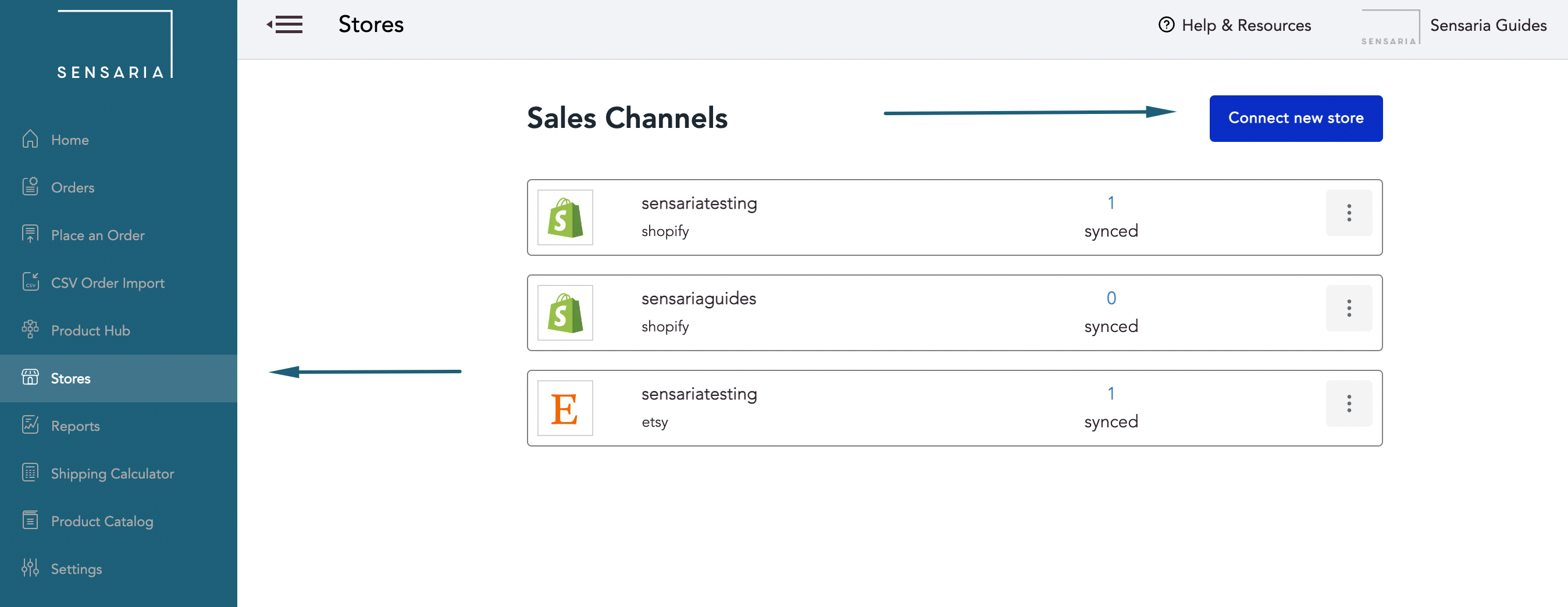
3. Click on the Etsy option as your platform.
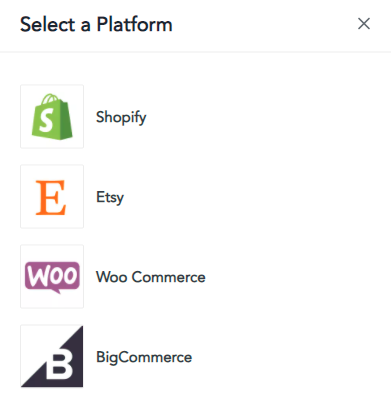
4. Then, you can add your Etsy store name URL in Sensaria and hit Connect store for installation.
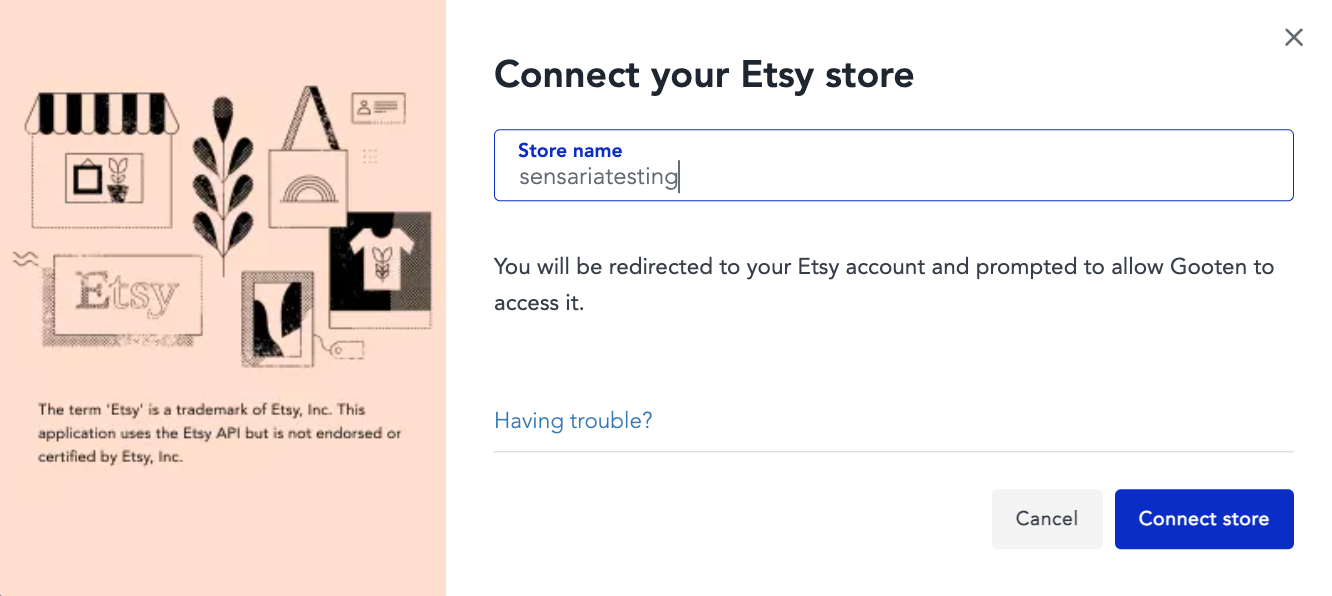
Please note that you can connect multiple Etsy stores to one Sensaria account, but you cannot connect one single Etsy store to different Sensaria accounts. The example below showcases this scenario.
- What's possible - Etsy Store 1 and Etsy Store 2 are connected to Sensaria Account 1.
- What's NOT possible - Etsy Store 1 is connected to Sensaria Account 1 and Sensaria Account 2.
Additionally, check out our brief tutorial video:
Changing the name of your Etsy store
If you ever plan to change your store name in the Etsy Shop Manager, you must log out of your Etsy store in the Sensaria Admin first and then log back into your Etsy store. This will essentially allow Sensaria to update your Etsy store with the new name you changed it to in the Etsy Shop Manager.
1. The first step is to change your store name in the Etsy Shop Manager
2. After the name is changed you need to go back to Sensaria Product Hub. On the Product Hub, select the Etsy tab and click on the button with the triple dots.
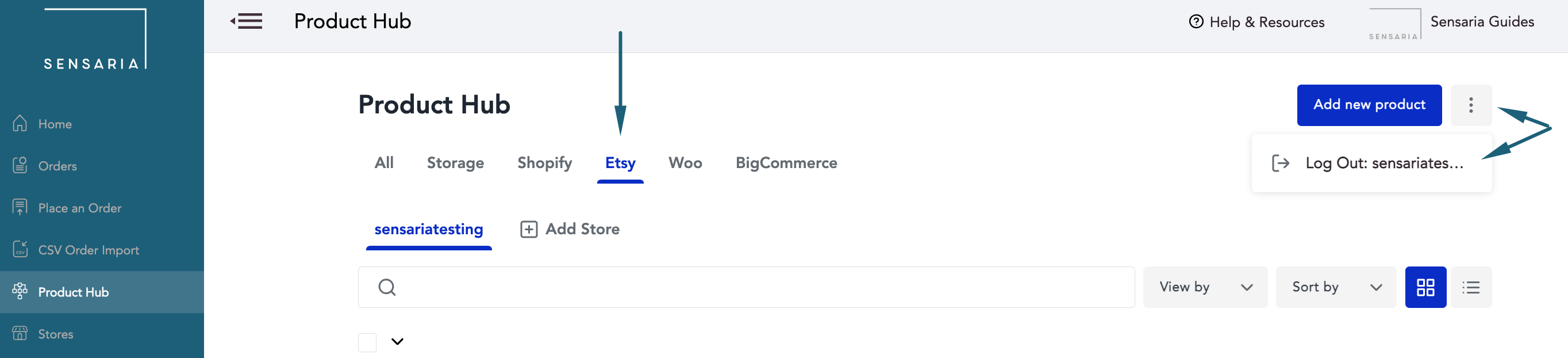
3. Once you click on the button, you will have the option to log out from your Etsy store.
- You need to log out of the store once and afterward, you need to log back into your Etsy store again.
This process won't disconnect your store from Sensaria. The products will remain connected, and it will update the Sensaria Hub with your new updated store name.
Create new products
Once your store is connected to Sensaria, you can start creating new products in the Product Hub.
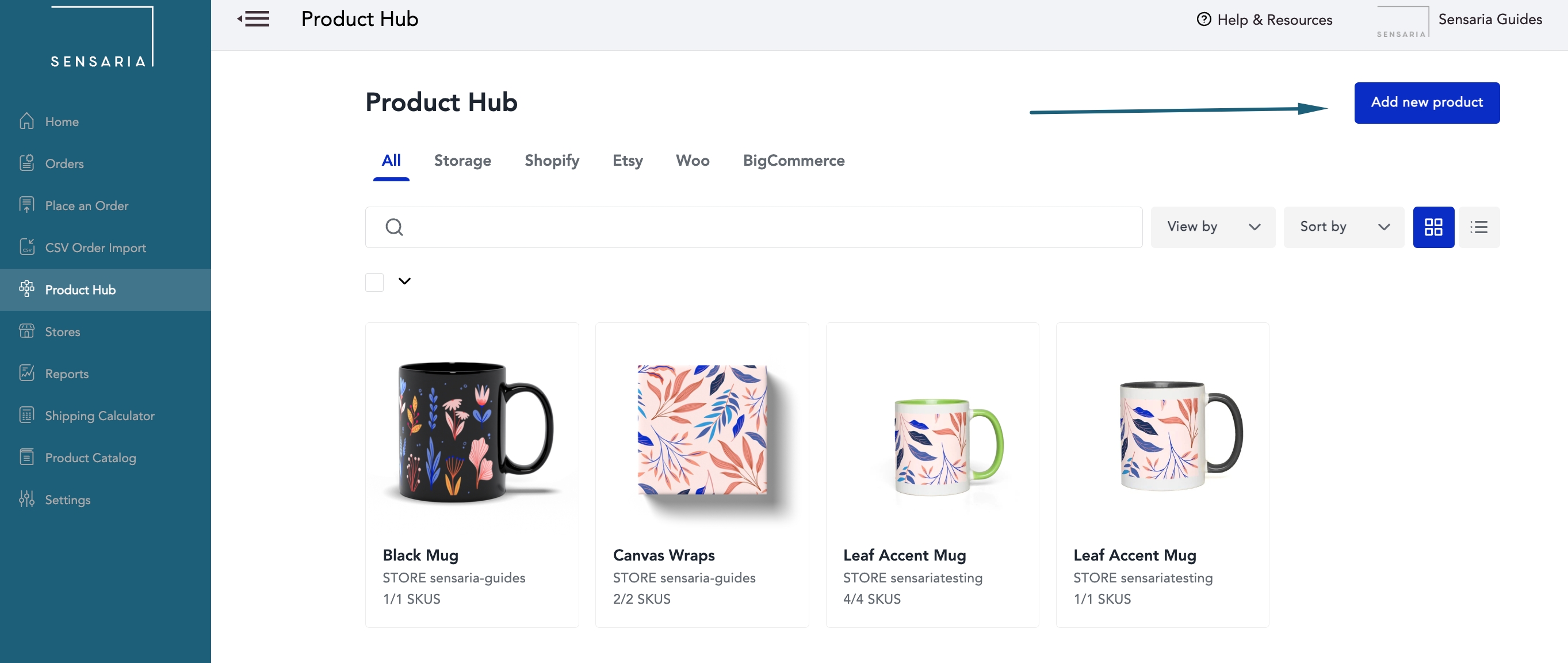
Start by clicking on the Add New Product button, and work your way through the Product and Design pages until you get to the last step at the Product Details page.
This is where you will be able to edit the product name, description, SKUs, and product prices before publishing the product to your Etsy store.
Once you save your product, it will appear in your Etsy admin within seconds.
- In case you need to make any changes before publishing the product, make sure that you have the Push to store as draft option selected before saving the product.
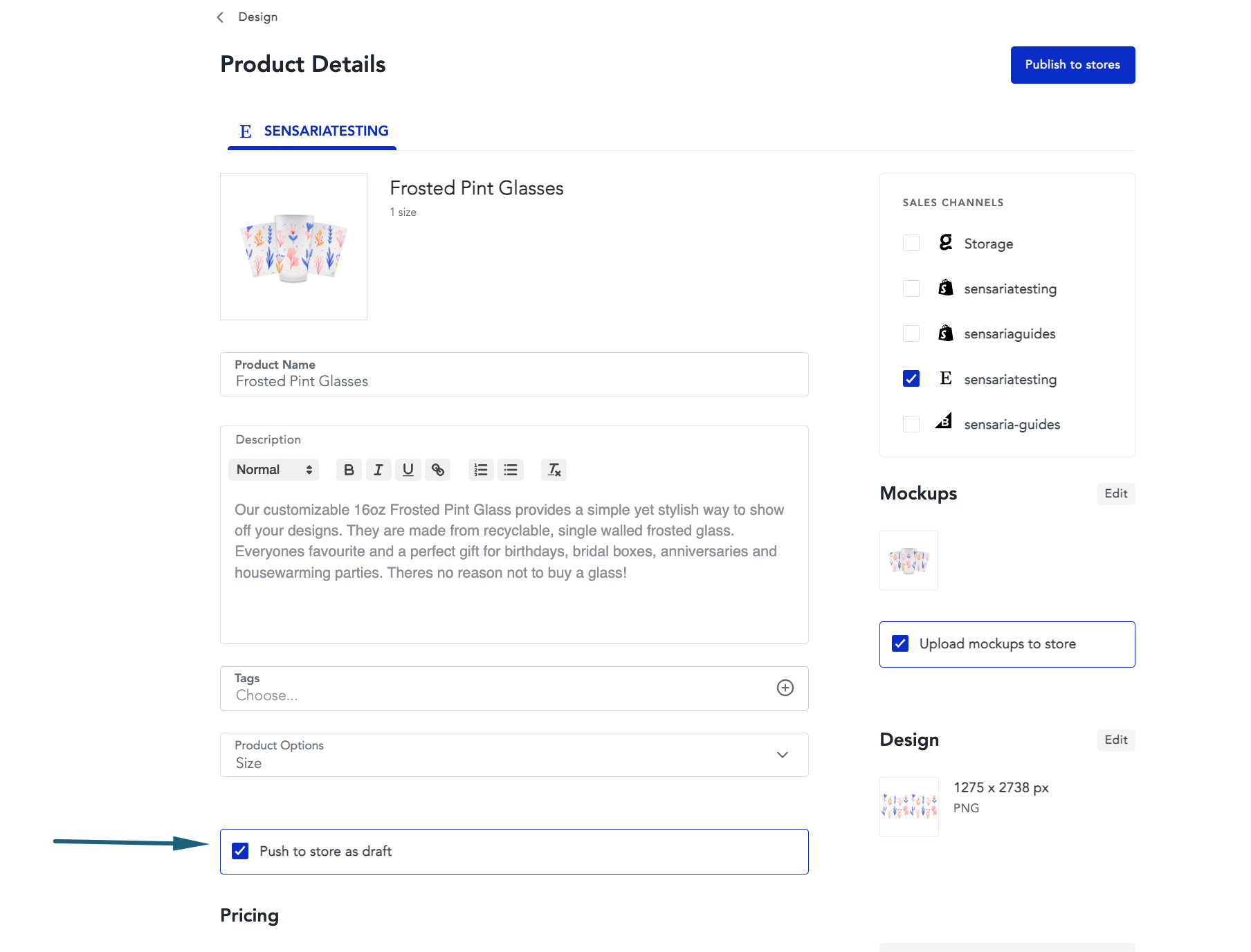
For more details, please check out the following video tutorial:
Sync existing products
Sensaria will not receive orders for products published on your Etsy site if the product is not linked to your Sensaria account.
If you want to sync and add new variants to an existing listing in your Etsy store, please follow the steps below.
1. In Etsy, create/add new variants for products to sync to Sensaria.
2. After saving those newly created variants, go into your Sensaria Product Hub for that store, click on the Etsy tab, and then click on the Sync product button.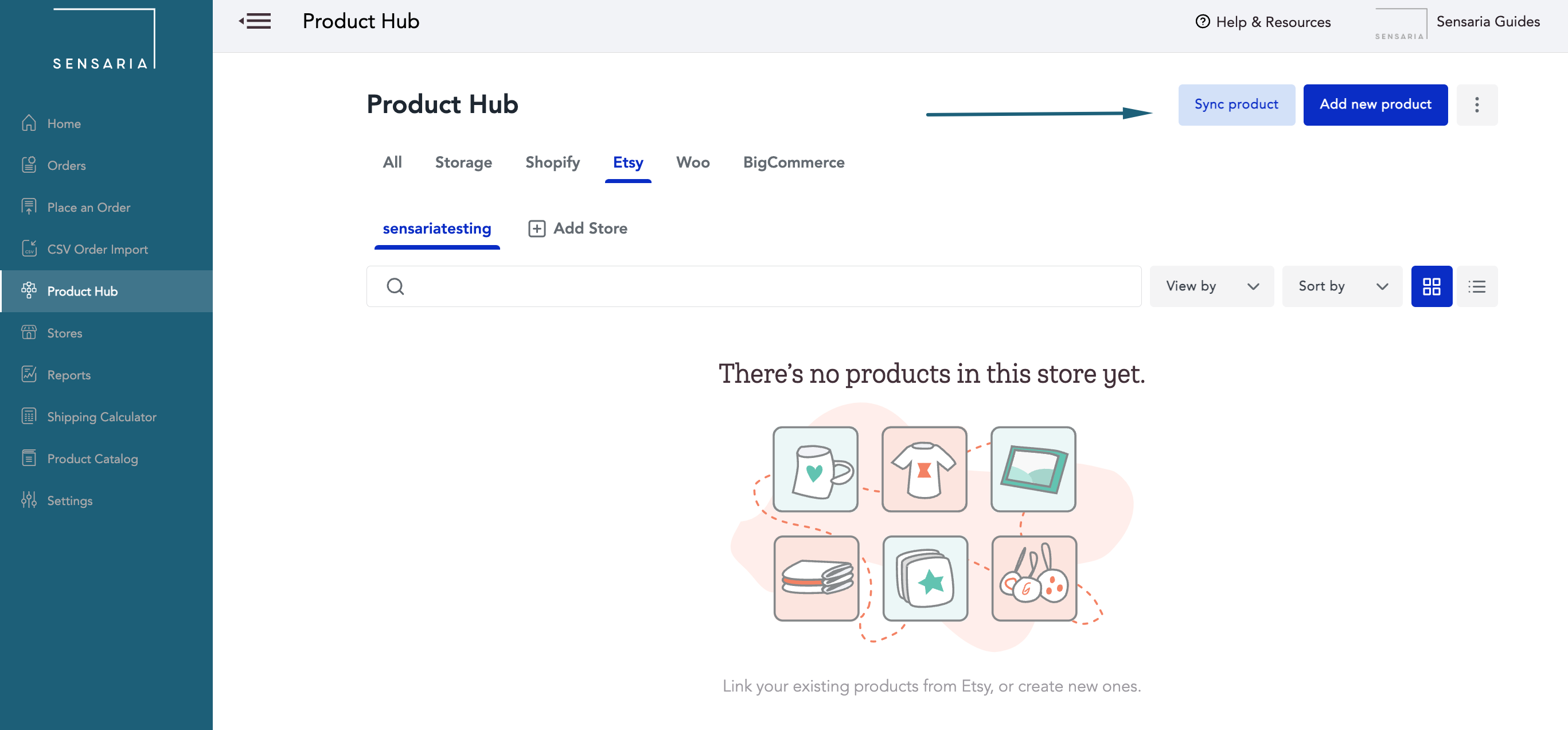
3. Select the product that you want to sync to Sensaria.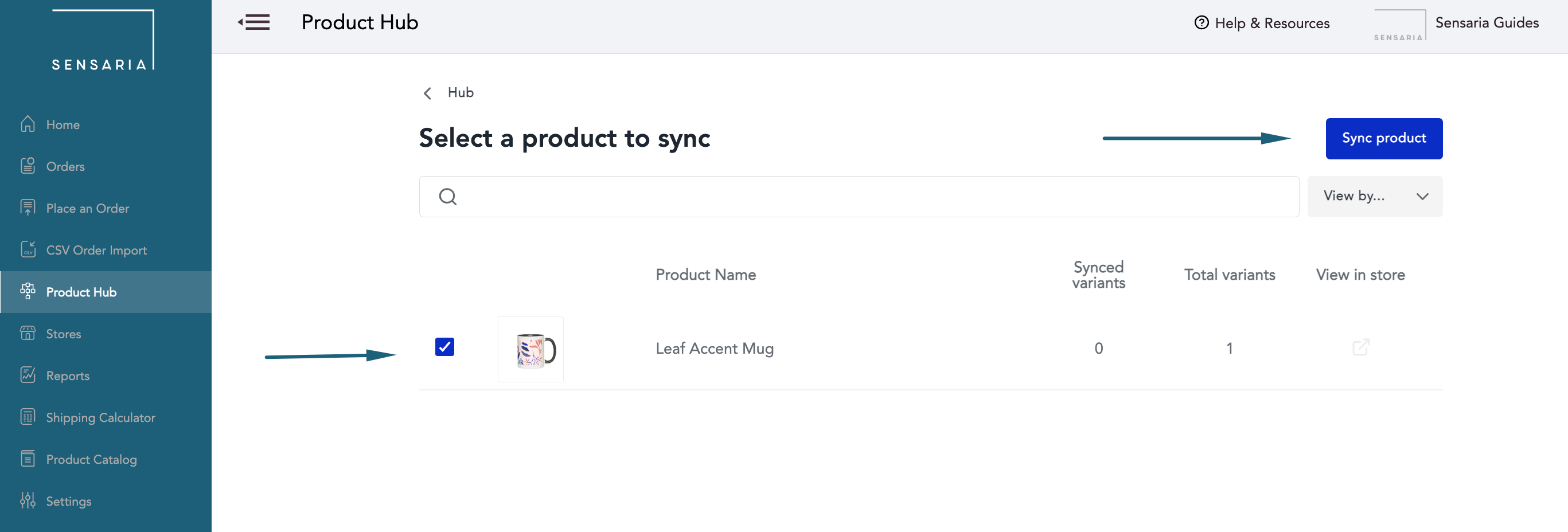
4. Select the product you are connecting to Sensaria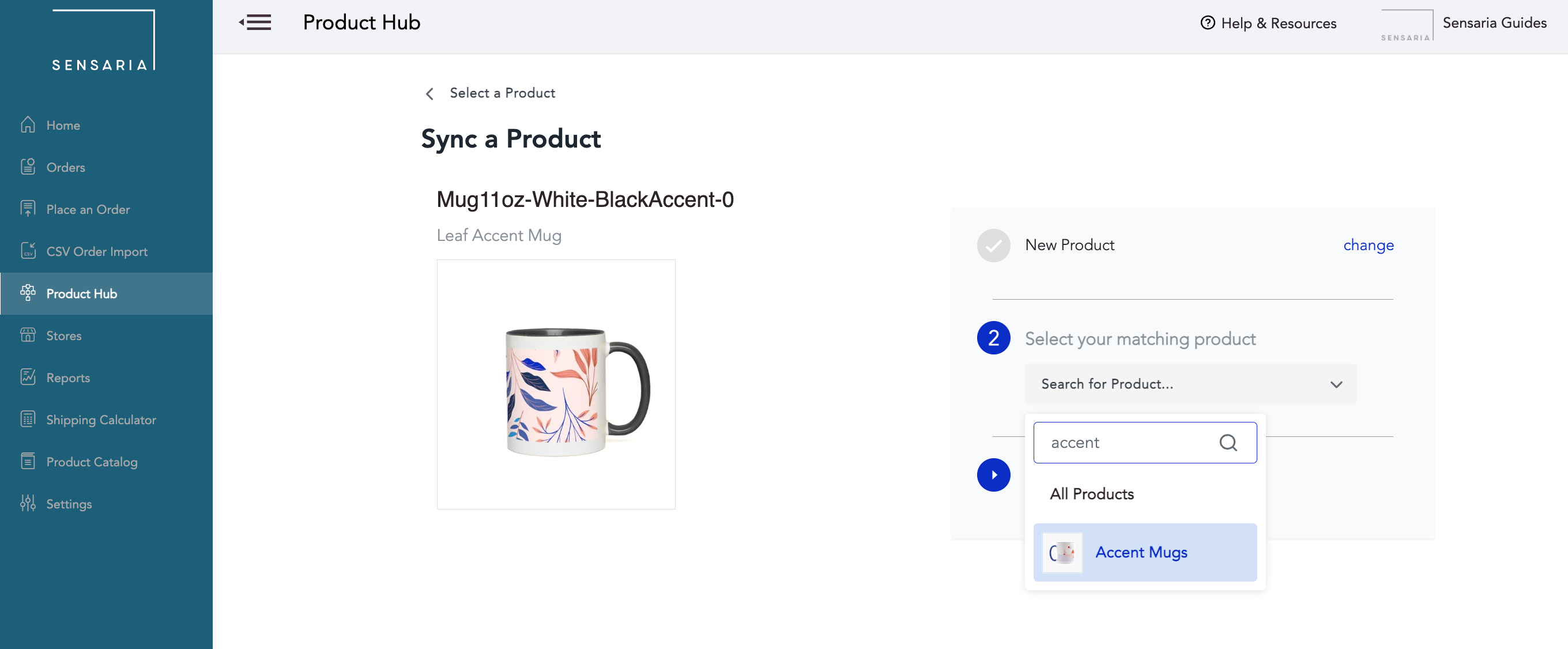
5. Select a matching product SKU that you want to connect to your Etsy product variant. 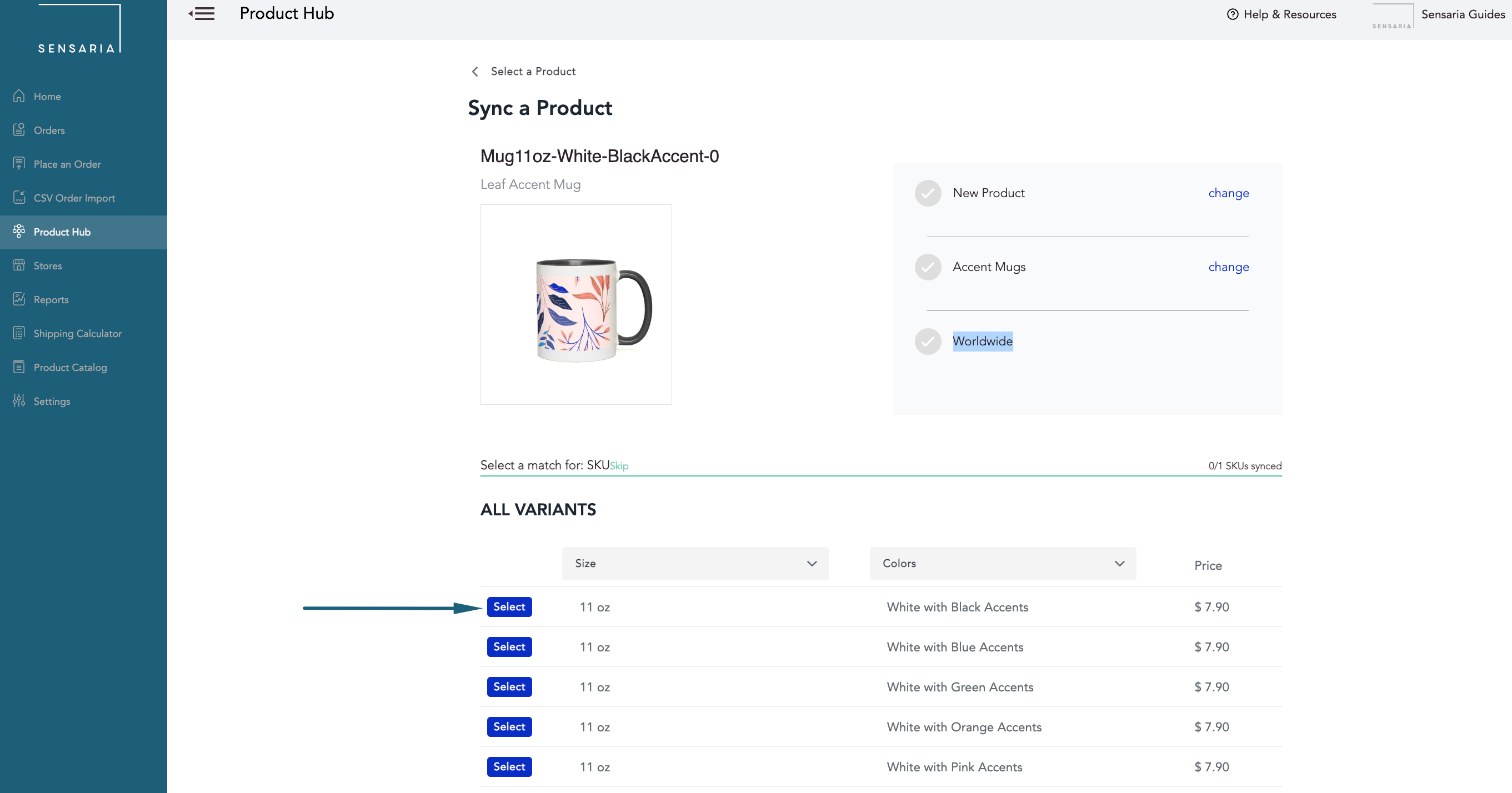
- Repeat this step for each of the variants, or you can use the Skip option if you want to leave any of them out of the syncing process.
6. Once you've connected the variants, click on the Continue to upload artwork button to design the product and go through the rest of the syncing process
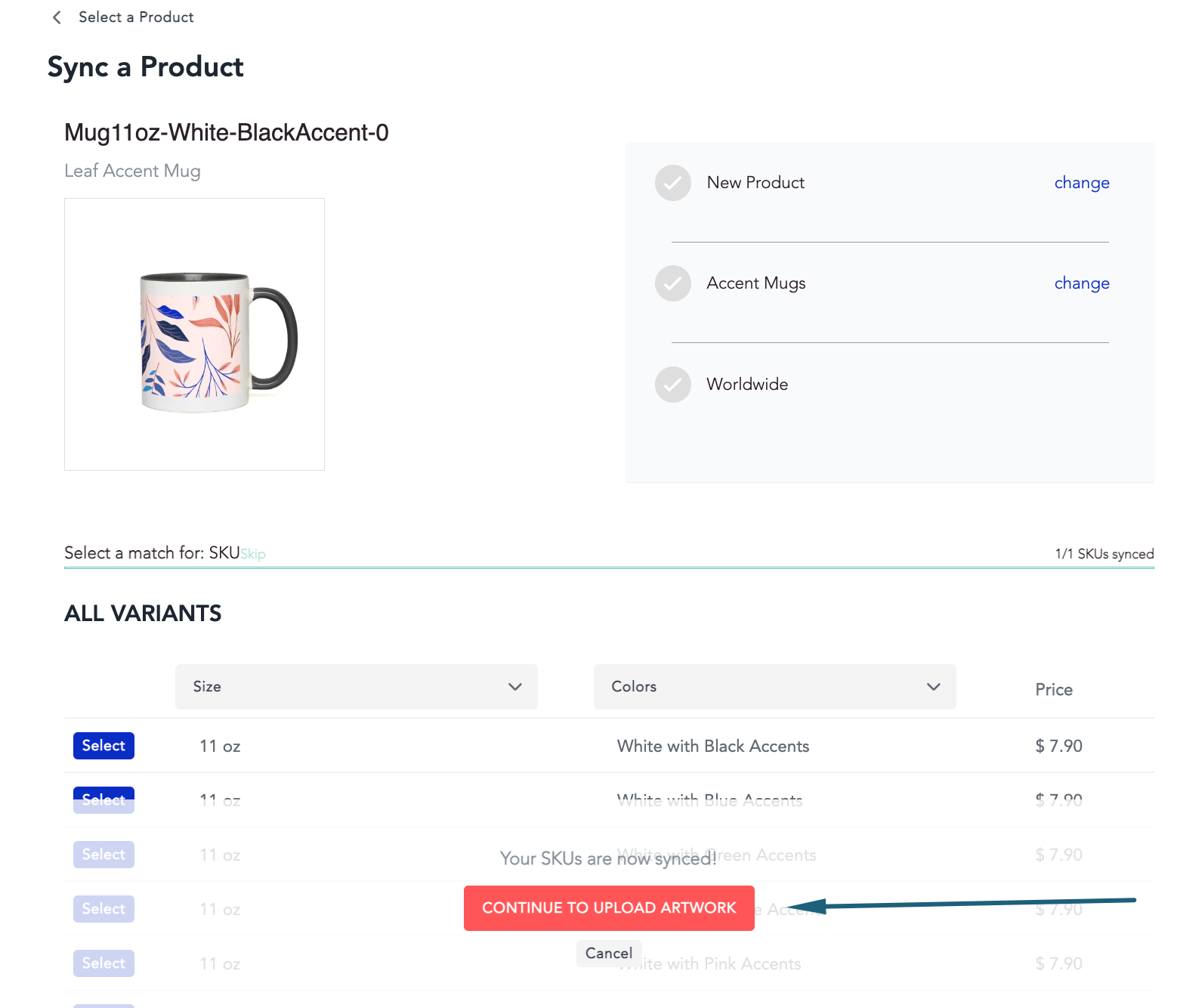
To see our short video tutorial about syncing your existing products, please check out the video below:
Edit Products in Sensaria vs. Etsy
Product Hub
In the Product Hub, you can change the name of the product listed in your Etsy store, its description, type, collection, and tags. You can also edit product prices within the Hub!
If you've published a product to your Etsy store and would like to make it unavailable for ordering, you can select the product and click Unpublish.
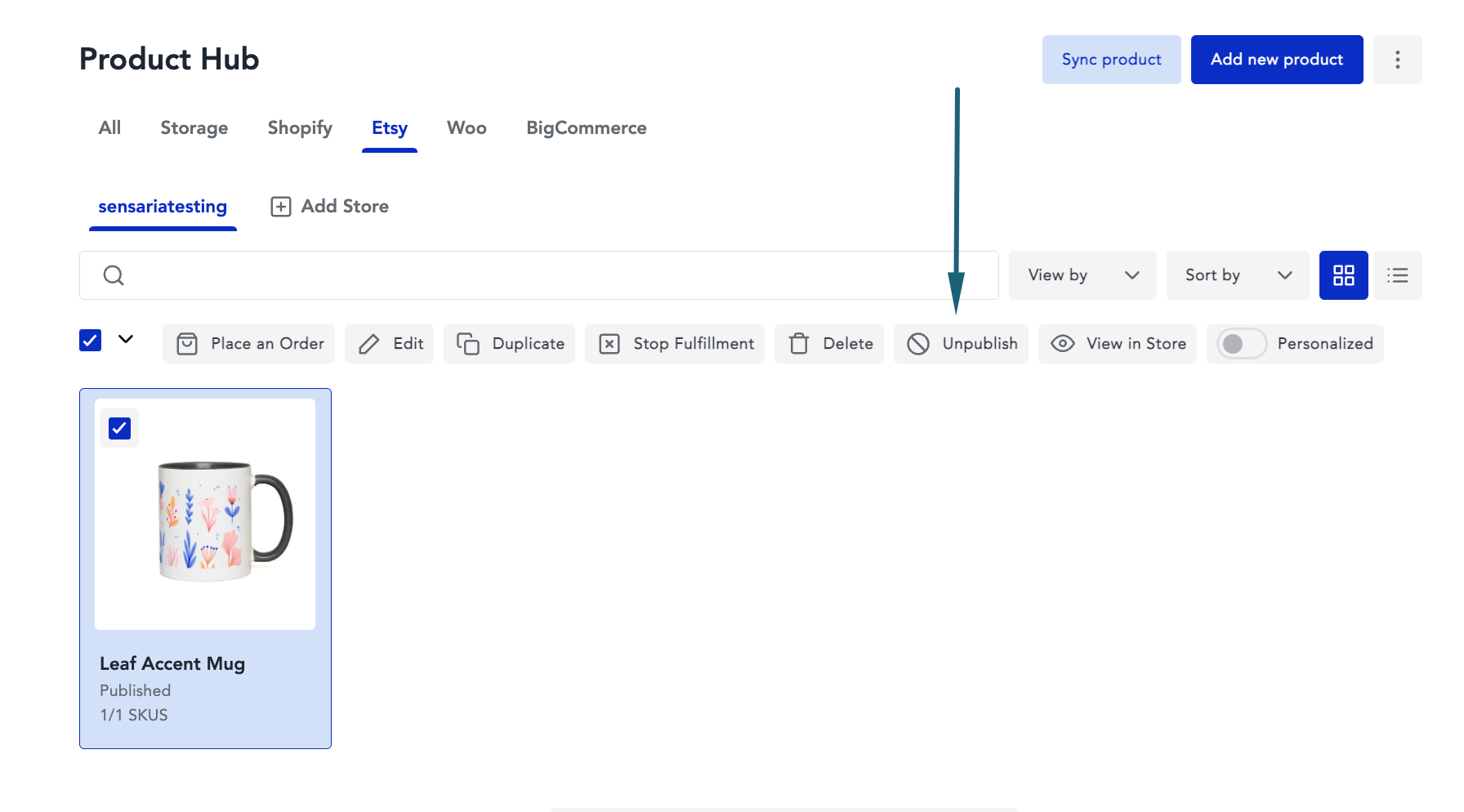
Additionally, while editing, you can adjust the image in any way or add a new image altogether.
Scenarios when Etsy products are disconnecting from Sensaria
You may notice that your Etsy store's products are disconnecting with Sensaria after making product changes in your Etsy Shop Manager. Below are some scenarios to keep in mind when making product changes in your Etsy Shop Manager that may or may not cause your product to disconnect.
Products in your Etsy store may lose their connection with Sensaria if the options for your variants are changed (added/removed) in your Etsy Shop Manager.
Etsy variants depend on their options - if you add or remove an option within the product, Etsy’s backend will create a new variant ID. The variant ID that was previously connected to your product will no longer be valid, and you will lose the connection between Sensaria and your Etsy listing. Sensaria will also remove the product from your Product Hub, but you may use the Sync Product button to connect it again.
Please note that Sensaria will disconnect your products in the following scenarios:
- If you add a new option for the product variants in your Etsy Shop Manager
- If you remove an option from your listing’s variants in your Etsy Shop Manager.
Please note that even if you remove an option and add it again with the same name, the listing will remain disconnected.
- If, after creating and connecting the listing to us, you click on "I offer more than one" option in "Capacity," Etsy will save it as a new option for the product variant, thus disconnecting the product entirely from Sensaria. If you don’t want to make the change, you can deselect "I offer more than one," and Etsy will make no updates. Please see the screenshot below for a more detailed explanation:
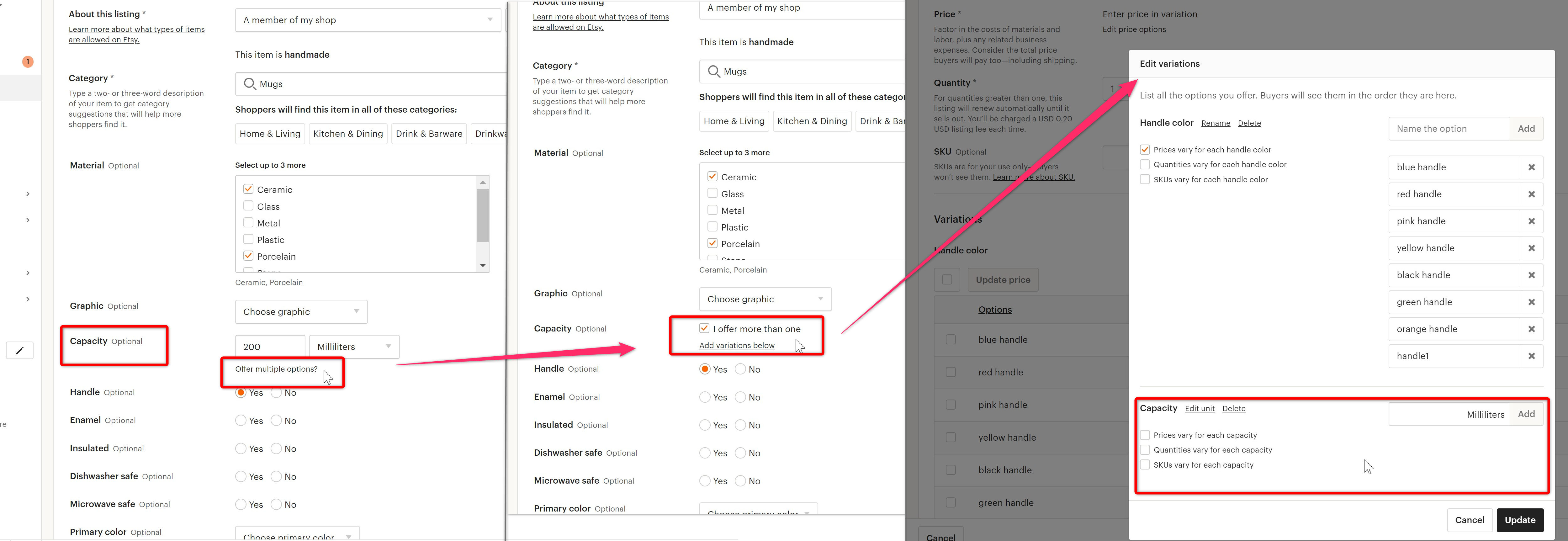
Your products will not be disconnected if you:
- Update the name of an existing option in a product in Etsy Shop Manager (without removing or adding a new option)
- Update shipping options, product title, images, description, category, renewal options, other optional product info, section, tags, materials, production partners, SKU names, quantity, or prices for the product variants in Etsy Shop Manager.
Import time for Etsy orders
Orders that are imported from Etsy may take up to 24 hours to reach our system. Typically orders will enter our system within 2-4 hours. This processing time is dependent on the Etsy servers.
Set up Currency
1. You can update the currency of your products in your store by navigating to the Finance > Payment Settings > Currency in the Etsy Shop Manager.
- Please note that the Gooten app cannot convert currencies or control the conversion rate or the final price from the Etsy Shop Manager. No matter what currency is selected in the Etsy Shop Manager, the Sensaria Admin will send the same values without any conversion to your Etsy store.
If you're using a different currency from the USD dollar, you have two options:
1. Update the currency to dollars on the Etsy Shop Manager.
2. Update the pricing on the Etsy Shop Manager and avoid making any additional changes on the Sensaria Product Hub. Every time you edit on the Product Hub, we will send the cost in USD ($) to Etsy, and Etsy will make the conversion with the selected currency.
- Mistakes to avoid:
- Let's say we have the price of a product in the Sensaria Admin set as $18.27 + $50 =$68.27, and the currency set on the Etsy Shop Manager is set to CAD.
- Our system will send the total price of $68.27 to Etsy. Etsy will then convert the total price to CAD + an additional fee, and the Sensaria Admin will receive the result and display it as $91.79 on the Product Details page in the Sensaria Admin. If you save the product in the Sensaria Admin with the updated $91.79 total price, it will send the new price to Etsy, and it will get converted, causing the price to increase every time the product is saved from the Sensaria Admin.
Ensure that all the setup steps are complete; otherwise, you won't be able to publish new products due to the currency exchanges.
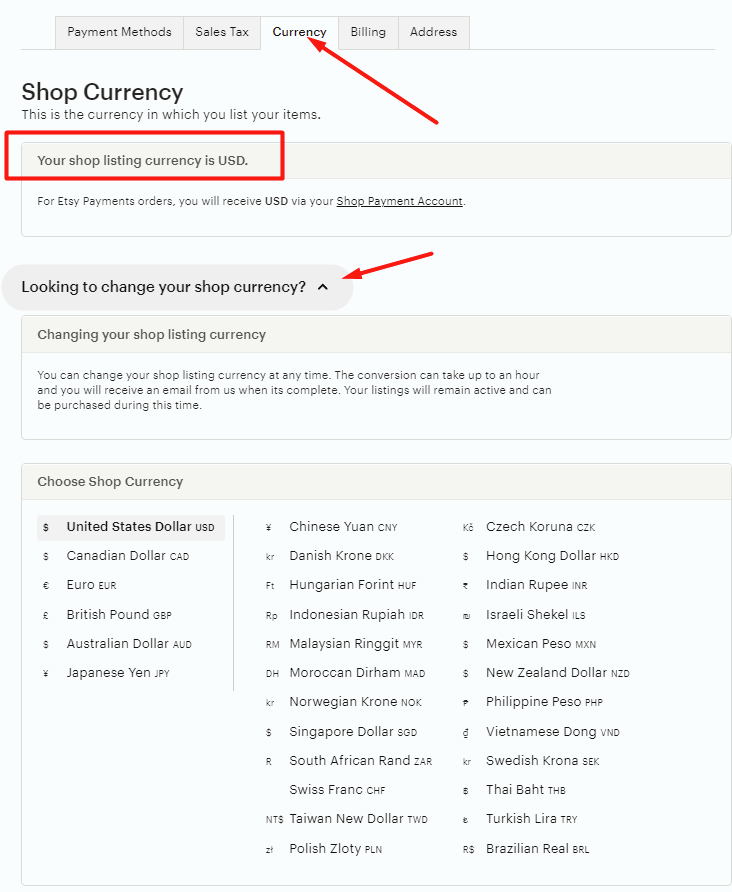
Set up shipping
Shipping methods and tracking
All orders submitted through our Etsy integration are submitted to Sensaria automatically using our standard shipping method, and our shipping templates are automatically allocated. Tracking numbers are sent from Sensaria to Etsy; however, please note that at the moment, there are some limitations to the process. As Etsy doesn’t allow the order to be partially fulfilled or have multiple tracking numbers submitted, as soon as one item in the order gets the tracking code, the whole order will be marked as completed and shipped on the Etsy end, which will send the notification to you and the customer.
We suggest adding a note or a disclaimer on your end so that your customers would be aware that if they ordered more than one item, the products might come in multiple packages.
Shipping templates
Our system will assign flat shipping prices to your Etsy product on the condition that flat shipping is available for the product or a non-flat rate price if it's not available. Please note that the shipping price should be double-checked for each US state in the latter case, as this template will assign the price for the 1st zone only.
This template will also automatically pull our shipping rates. If your customer's country is not listed in our shipping template, they will see a notification that the product cannot be shipped to their country upon viewing the listing. Please note that you can have only one shipping template per Etsy listing, regardless of how many variants you have under it.
Shipping templates provided by Sensaria also have Expedited and Overnight methods. To enable these options, please navigate to your Etsy Shipping Settings and enable Shipping upgrades and then adjust the methods in the Sensaria shipping templates.
Be aware that if shipping prices increase, Sensaria does not automatically update your prices for your products to accommodate the increased shipping prices. If you would like to accommodate any shipping price increases in your product, make sure you manually update your product prices in your store.
Etsy shipping template change
Etsy has implemented a new rule that affects existing and new shipping profile templates in Etsy. For all existing product listings and newly created products in Etsy, the shipping profiles for those product listings now require an Origin zip code, a Shipping Carrier, and the Delivery Time.
Our Sensaria shipping template has been updated for you with this new Etsy change. Our team updated the shipping profile template that we sent to Etsy to include the new fields and information you need for the shipping template. If your shipping template hasn't been updated with the new fields populated by us, you can also manually add the missing information.
As an Etsy partner, you can also manually update your shipping profile templates for newly created products in Etsy and whenever your product listings need to be renewed. Follow the steps below to know what to fill out for your shipping profile,
1. Navigate to your Shipping settings page and click on the Update button for the shipping profile to provide any missing information.
- Your shipping profiles may be missing the new information that is required by Etsy.
- You also have the option to set the Origin ZIP for all shipping profiles at once using the Origin ZIP edit button.
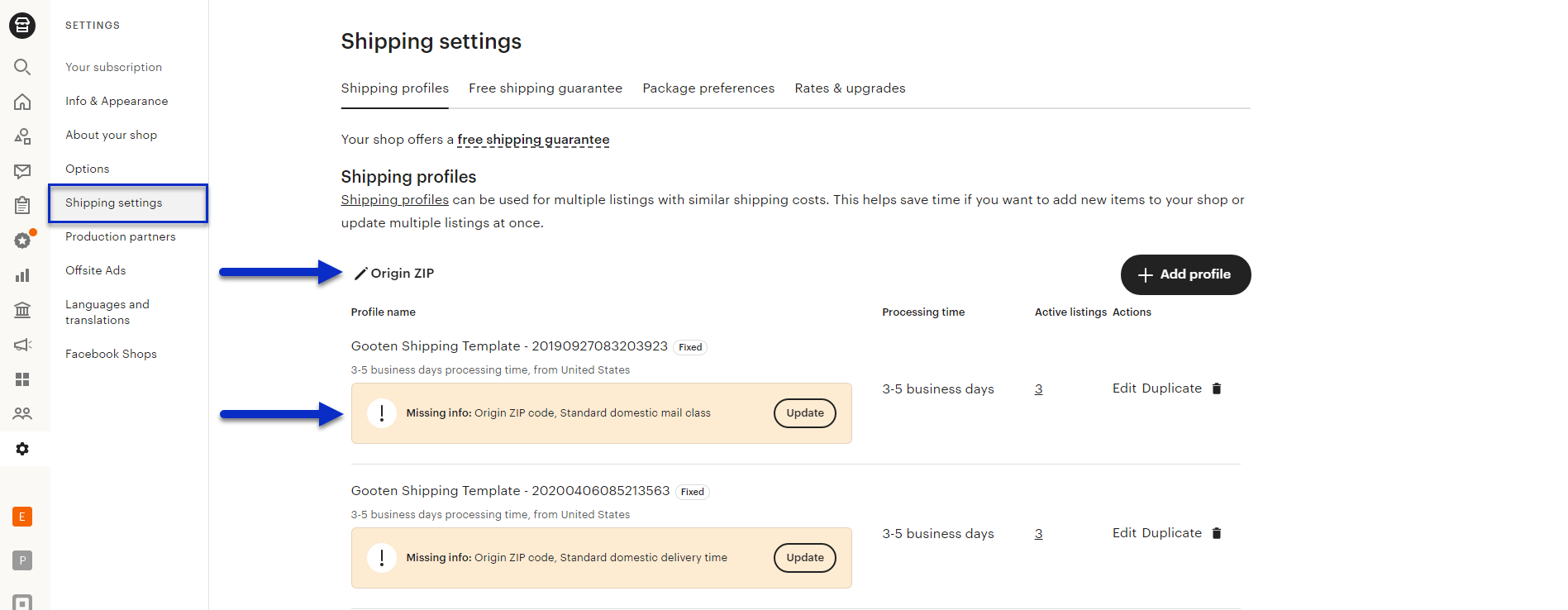
2. While editing the shipping profile, you'll need to provide the information for the Country of origin, Origin zip code, Processing time, Shipping carrier, and Delivery time.
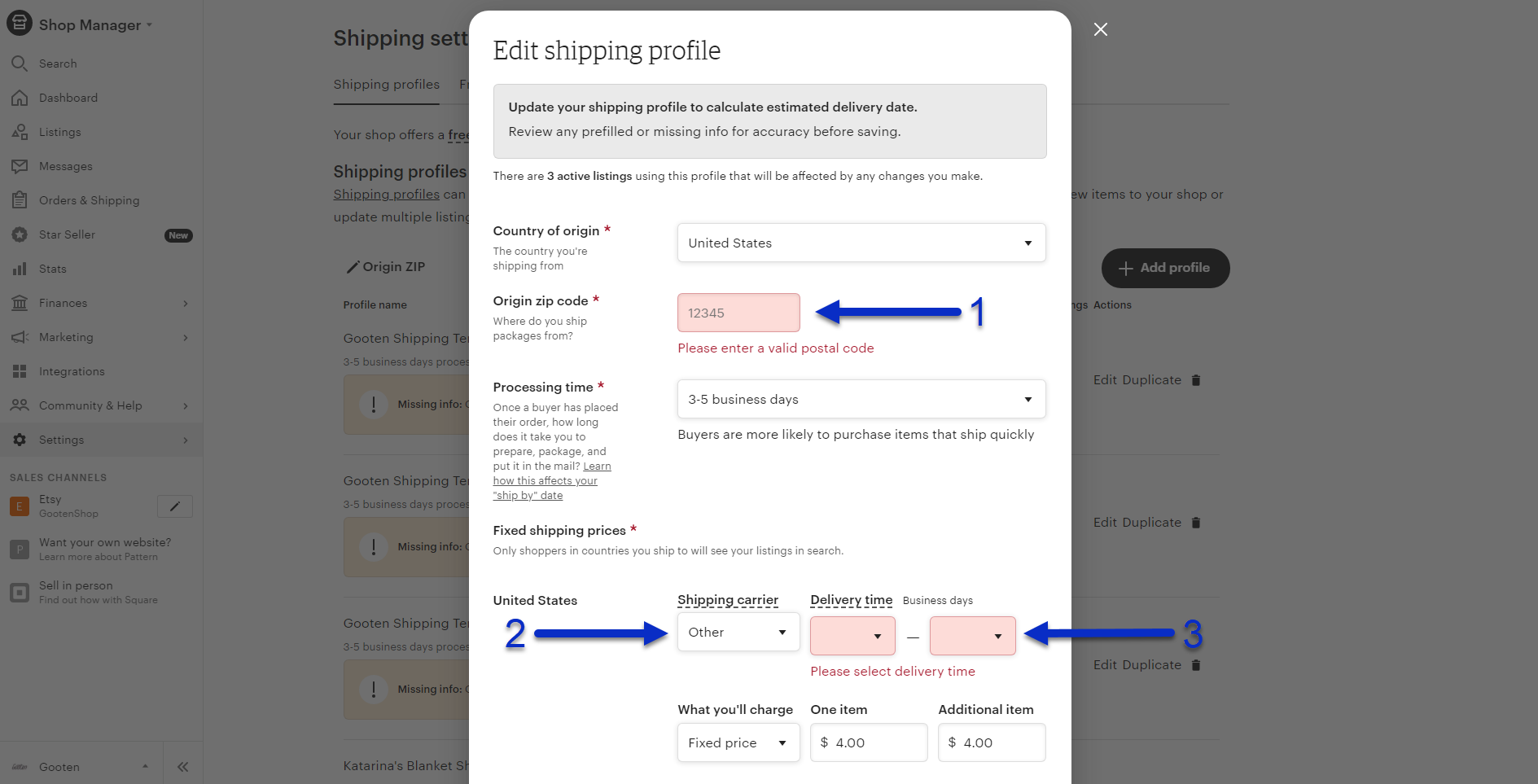
3. Please fill out the mandatory fields for the shipping profile with the following information:
- Country of origin - This field will be automatically changed when you enter the Origin zip code. If it doesn't automatically change, you can select the United States as the value.
- Origin zip code - This is the new required field and we recommend you to use the Sensaria HQ's zip code which is 10003.
- Processing time - We recommend you set this value to 3-5 business days as this is the typical time it takes to process and produce the products.
- Shipping carrier - This field is newly required and you have the option to select either a major carrier or select "Other". We recommend that you select "Other" but if that value doesn't work, you can select any major carrier.
- Delivery time/Mail class - This field is newly required and the values for this can vary depending on what you selected for the shipping carrier. We recommend a total of 12 business days between the Processing time and the Delivery time. Since you're setting the Processing time to 3-5 days, you want to set the delivery time to be around 7-8 days or select the mail class that closest resembles the 7-8 day timeframe.
- If you selected "Other", the Delivery time would be set to 7-8 business days.
- If you selected "USPS" as the carrier, the Delivery time would be set to USPS Parcel Select Ground (2-9 business days).
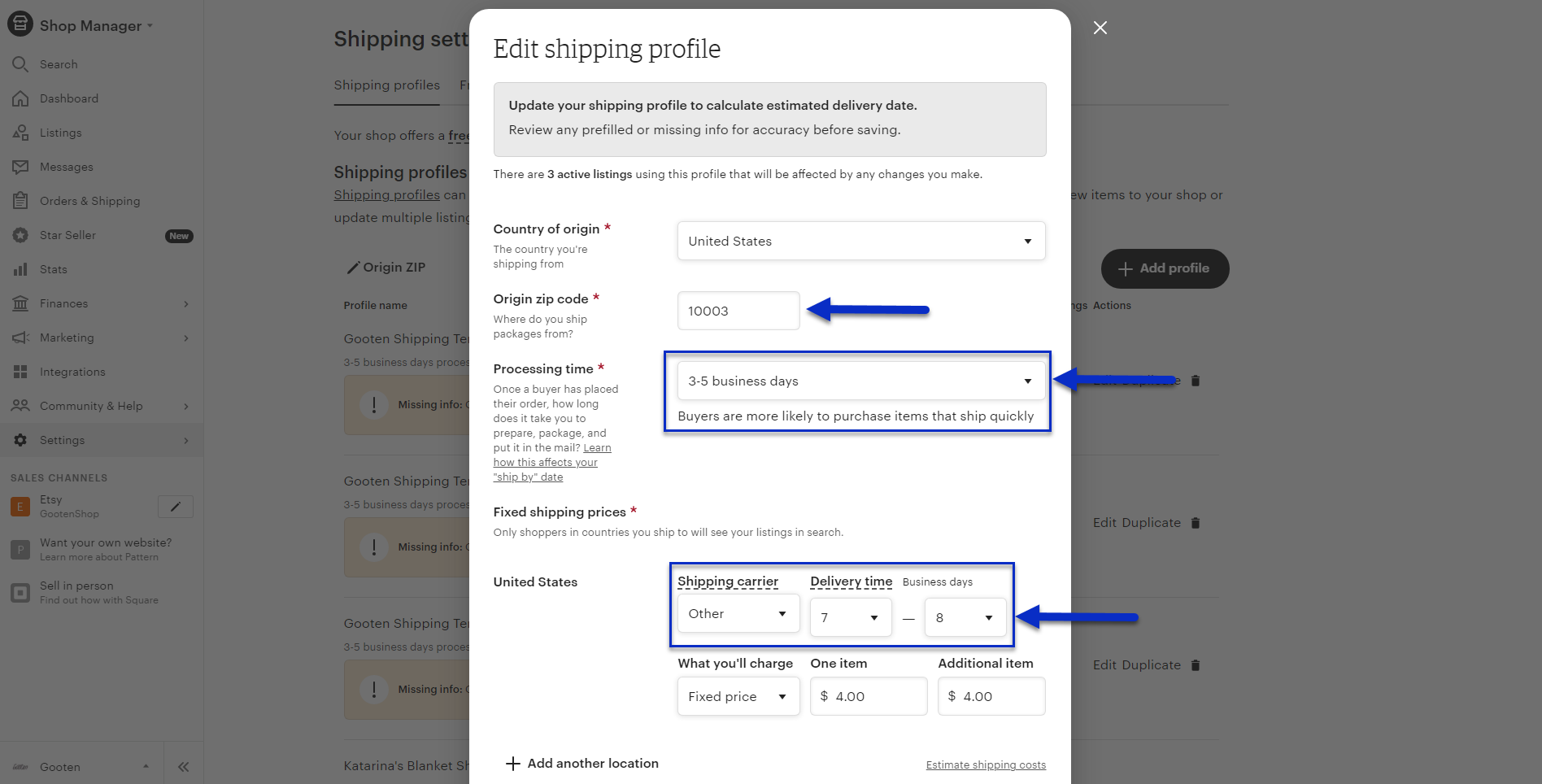
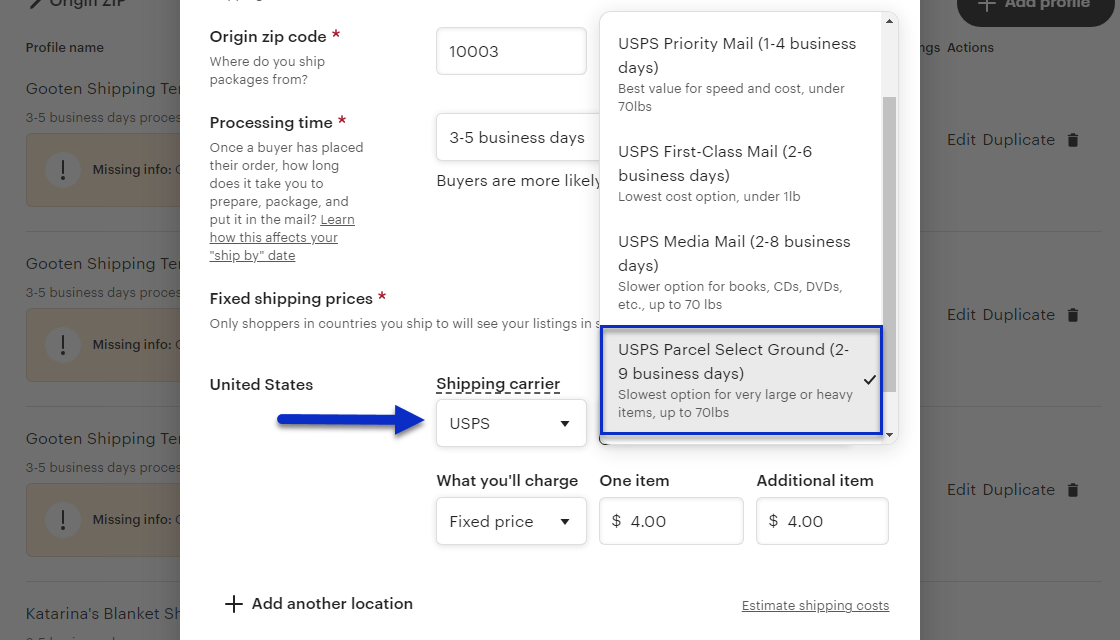
Supported shipping destinations
Etsy shipping options usually show only several shipping destinations, not including all of the countries listed in the back-end. In general, if a product in our catalog is available for Worldwide shipping, it can be shipped to almost anywhere, with a few exceptions that You can find here.
Free shipping option
If you decide to offer free shipping, you can change the fixed rate in the Sensaria shipping template to the "Free shipping" option and then build the shipping fee into the retail product price. We suggest that you check our US shipping fees before updating your product pricing and note the shipping cost for each item not to undercharge your customers. Alternatively, you can use Etsy's Smart Pricing Tool, which will help adjust your item prices to recover shipping.
Tracking
Once the order is dispatched, tracking numbers are sent from Sensaria to Etsy; however, please note that at the moment, there are some limitations to the process. As Etsy doesn’t allow the order to be partially fulfilled or have multiple tracking numbers submitted, as soon as one item in the order gets the tracking code, the whole order will be marked as completed and shipped on the Etsy end, which will send the notification to you and the customer.
Etsy Email Notifications
Etsy automatically sends order confirmation emails to whoever places the order. Once the order is marked as fulfilled in our system, Etsy will automatically pull the shipping information from our system and send a shipping notification email to your customer.
There is an option to set up email notifications that are sent from Sensaria. Still, if you have set up email notifications both from Sensaria and from the Etsy platform, your customer will be receiving duplicate shipping notification emails. We suggest enabling email notifications for only one of those two options.